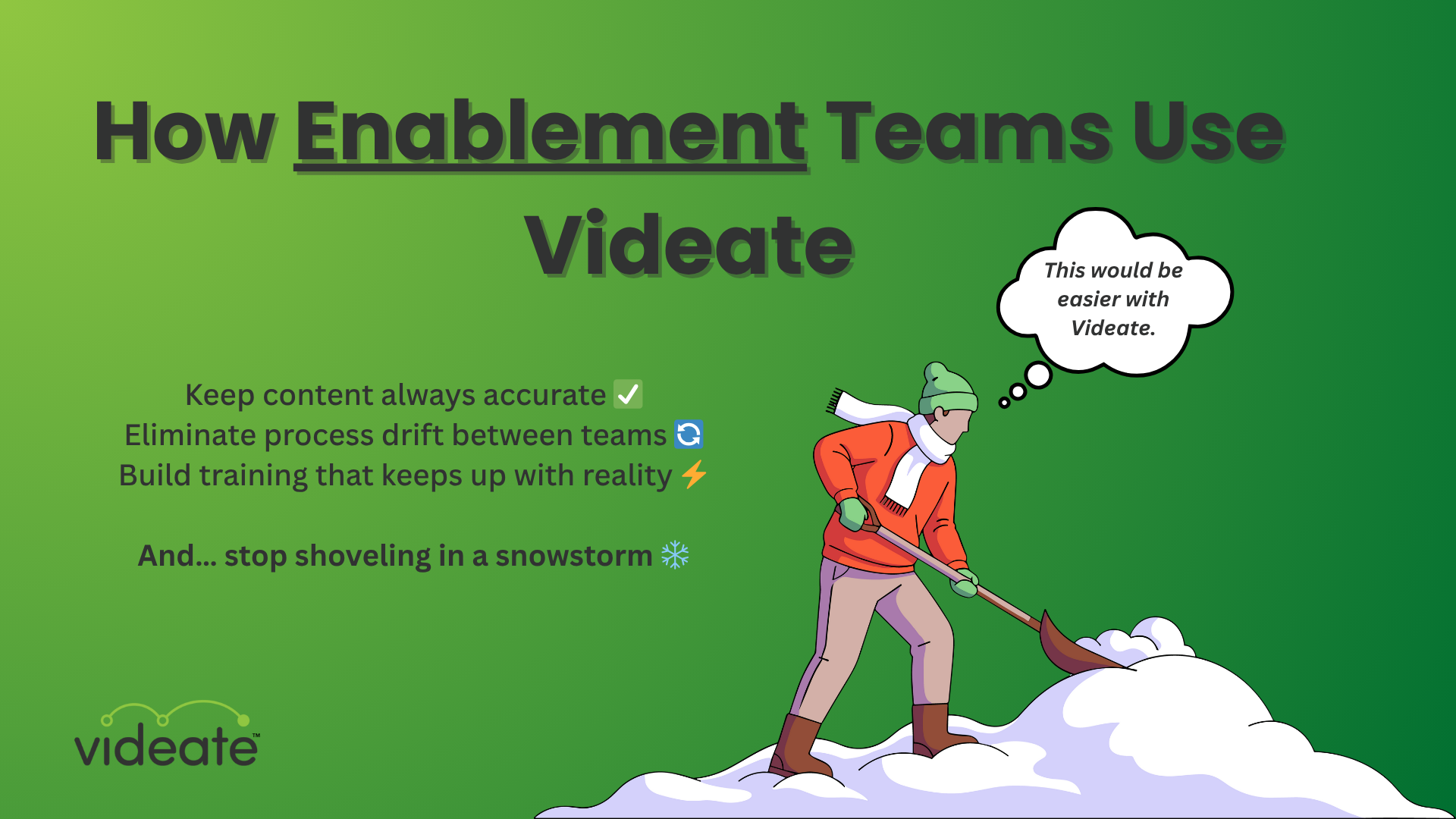How can companies provide effective SaaS training and support at scale?
Self-service.
And the best way (and most asked-for by users) to provide it is training videos.
Customers want the power to solve their problems quickly, at their moment of need. And SaaS companies want to increase their customer education and success teams' bandwidth and devote more energy to larger, more nuanced issues.
Infusing your knowledge base with how-to videos can make all the above happen. Videos guide users through software as well as answer common questions and issues.
Video tutorials can help reduce support tickets, improve product adoption rates, and retain customers. Here's how.
Skip to section:
- Addressing common SaaS customer issues with video tutorials
- How to identify what topics should have knowledge base videos
- SaaS training best practices and tips for creating effective video tutorials
- Making the best SaaS self-service videos with Videate
Addressing common SaaS customer issues with video tutorials
Video tutorials are the ideal solution for addressing common customer issues in a user-friendly and accessible manner. Here are a few examples of common customer pain points:
- Onboarding and Product Familiarization: New users often struggle with getting started and understanding the product's features and functionalities. Video tutorials can guide them through the onboarding process, providing step-by-step instructions and visual demonstrations, thereby reducing friction and accelerating their learning curve.
- Troubleshooting and Issue Resolution: Customers frequently encounter technical difficulties or face roadblocks while using SaaS products. Video tutorials can serve as self-help resources, offering troubleshooting tips, detailed solutions to common issues, and demonstrating best practices to overcome challenges effectively.
- Maximizing Product Value: Customers may underutilize the full potential of your software, missing out on valuable features and capabilities. Video tutorials can showcase advanced functionalities, offer tips and tricks, and highlight use cases, enabling customers to extract maximum value from the product and ultimately improve their satisfaction and ROI.
- Integration Challenges: Integrating a SaaS product with other tools or platforms can be daunting for customers. Video tutorials offer clear instructions on how to set up integrations, troubleshoot common integration issues, and maximize the benefits of seamless connectivity.
- Product Updates: Product updates can disrupt a customer’s workflow with new or changed features, or a change in layout. A video tutorial with every product update helps customers with their learning curve and not interrupt their workflow, all while informing them of new features that can make their work even more efficient.
These pain points lead to frustration, decreased product adoption, and ultimately, customer churn. On the flip side, addressing these pain points quickly and seamlessly enhances customer success and customer retention.
It may be obvious to say, but a happy customer is a kept customer.
How to identify what topics should have knowledge base videos
Generally, SaaS training best practices dictate that companies maintain a robust video library that goes over every aspect of their products, but are overwhelmed over where to start.
To determine which issues require video tutorials, SaaS customer support can employ several strategies:
- Analyzing Support Tickets: Analyze support ticket data and identify the most common recurring issues. Turning these topics into videos will both help the users self-serve immediately and also reduce the number of tickets getting submitted for that particular issue.
- Customer Feedback: Actively solicit and review customer feedback. This can provide valuable insights into the challenges they encounter. Paying attention to common pain points mentioned in feedback can help prioritize video tutorial creation. Something that seems to come up often and also produces a ton of frustration should be the top priority.
- Customer Behavior Data: Monitor frequently accessed knowledge base articles/videos or specific user paths within the product. Armed with this data, you can can pinpoint areas where customers often struggle. These pain points can be addressed through video tutorials.
Once you have identified the common problems that require video tutorials, it's essential to prioritize them strategically.
Consider the impact each issue has on customer retention and product adoption rates. Focus on issues that have the most significant negative impact and address them first.
By prioritizing based on impact, you can allocate your resources efficiently and ensure a positive customer experience.
SaaS training best practices and tips for creating effective video tutorials
So you've got a prioritized list of videos for common issues. Now it's time to actually make the video tutorials.
Here's a short list of tips for creating effective video tutorials (get a more detailed list here!):
- Keep it Concise: Aim for short, focused videos that address one specific problem. at a time. Customers need to get straight to the point as soon as possible so they can get back to finishing their work.
- Use Visuals and Narration: Combine screen recordings, animations, and voice-over narration to provide a clear and engaging tutorial experience. Use these tools to emphasize important features and functionality.
- Provide (Brief) Context: Begin each tutorial with a short introduction, explaining the problem and what you're going to show in the rest of the video. This context helps customers understand the relevance of the tutorial to their specific needs.
- Transcripts and Captions: Include written transcripts and captions to cater to customers with hearing impairments or those who prefer reading the content. This is also helpful for SEO if your videos are on a public knowledge base or other platform.
- Videos in Multiple Languages: Business is global, and global is local. Imagine how frustrating it would be to run into a software problem and the only help videos or documentation are in a completely different language. Many SaaS companies are global, so it's critical they speak to customers in their own language.
Making the best SaaS self-service videos with Videate
Videate helps SaaS companies create, update, and globalize their software how-to videos at scale.
With Videate's AI and automation, you can create professional-grade videos without needing any editing skills.
Normally it takes days to produce video tutorials-- if you're doing it manually. With Videate, it takes just minutes.
Embrace the power of video tutorials and pave the way for a more successful and customer-centric SaaS business. Get a demo today to see how you can work smarter, not harder.
.png)
How Customer Success & Education Teams Use Videate