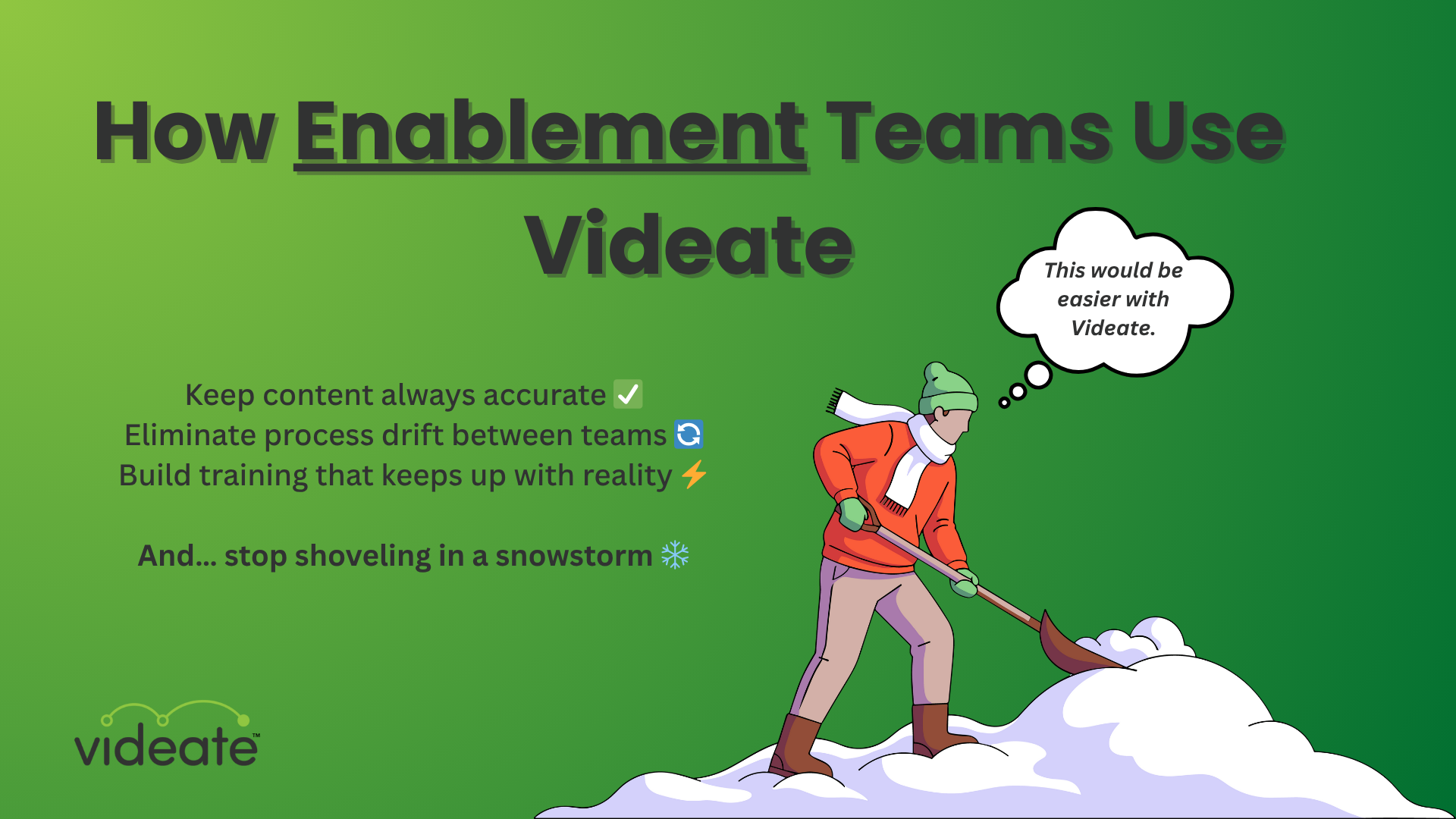The people have spoken, and they want videos. And not just for marketing, or YouTube. They want it for everything.
Yeah, even your user onboarding program.
User onboarding is a critical step in the success of any SaaS company. When done right, the onboarding experience helps retain customers, improves their satisfaction, and increases the likelihood of upselling.
Software how-to videos are a key element to success-- of your users and your software.
So here’s how to optimize your SaaS user onboarding program with videos.
Skip to section:
- Assess your user onboarding program
- Define the onboarding program’s goals
- Map out the onboarding flow
- Identify user bottlenecks
- Make an onboarding program content plan
- Integrate Videos Into Your Onboarding Program
- Types of Software How-To Videos for Onboarding
- How Videate helps with user onboarding
Assess Your User Onboarding Program
Before you start creating videos, it's important to assess your current onboarding program. This will help you strategize how best to support your customers and identify which sections would benefit from adding videos.
Define the onboarding program’s goals
If you don’t already have your program outlined, or if you think it needs some optimization, start with defining your onboarding goals.
What do you want to achieve with the onboarding program? Goals could be things like reducing churn, increasing engagement, improving customer satisfaction. Or it could be as simple as getting customers up and running in the shortest amount of time possible-- and ideally getting value from your product fast.
Map out the onboarding flow
Once you’ve defined your goals, map out an onboarding flow that aligns with them.
Your onboarding flow is a step-by-step process that guides your customers from the point of signup to achieving their desired outcomes. Use a flowchart or a checklist to map this out.
Onboarding flow example steps:
- Account setup
- Feature discovery
- FAQ
Use this outline to identify sections that should include videos. For example, if your product has complex features that require some explanation, video tutorials are critical tools.
Make sure to capture the overall onboarding flow before diving into creating videos, otherwise you might end up spending a whole bunch of time on stuff nobody needs and no time on the stuff they do!
Identify user bottlenecks
It's also helpful to identify any areas of your onboarding program where users may be dropping off or experiencing frustration. Videos are a great way to address these pain points and keep users engaged.
Plus, your support team will thank you– the more customers that get their questions answered by video, the fewer tickets they’ll submit for basic problems.
Make an onboarding program content plan
Once you have the onboarding program outlined, populate relevant sections with video ideas.
One easy way to start if you’re short on ideas is to simply mirror your text-based instruction with a video demonstration. Just make sure that all your how-to videos are integrated into the onboarding flow in a way that makes sense for the user.
Integrating Videos Into Your Onboarding Program
Here are some onboarding video tips to keep in mind:
- Plan out the flow of your videos - make sure they align topically to your program and are distributed in the right places. Have a mix of short and long tutorials. Not everything needs to be 30 minutes long, but for certain topics, a 90 second video isn’t going to answer the users’ questions. Be intentional about where you’re spending your time.
- Use videos to break up text-heavy content - ideally there’s a video for every section of text. 90% of SaaS customers want the choice of video or reading while only 2% prefer reading over video. If it’s not possible to provide that much video (we get it– scaling video production is hard), get strategic about where you fit it in. Get rid of that wall of text and avoid reader fatigue by inserting videos into text-heavy sections.
- Use video analytics - optimize your onboarding program by taking a look at how your how-to videos are performing. Where are users falling off? Are they starting the video (so the topic is relevant) but then immediately bouncing (the information isn’t useful– or, are they jumping off as soon as they get the answer to their question, which is totally fine)? Are they skipping around (chapters would help)? This analysis can also help you understand the most common challenges users are having, which tells you what additional videos to make. It could even help finetune your product’s UX/UI design!
Types of Software How-To Videos for Onboarding
There are several types of videos that can be used in SaaS user onboarding programs. Some of the most common ones include:
- Product walkthroughs - overview of your product and its features.
- Feature-specific tutorials - individual features or tasks within your product.
- Getting started guides - take users step-by-step through the initial setup process.
- Troubleshooting videos - common issues, questions, or user errors.
Each type of video has its own advantages and disadvantages. Product walkthroughs are great at providing an overall understanding of your product from start to finish, but a user with a simple question doesn’t want to sit through (or scrub through) a 60 minute long tutorial just to find out they needed to uncheck a single box.
Consider your users' needs and where they are in the onboarding process when selecting which types of videos to create.
How Videate helps with user onboarding
More and more users are demanding more and more video. While you can make the best onboarding program in the world with the best, most relevant videos, you’re still a SaaS company.
And SaaS products update constantly.
That means your beautiful, strategically planned videos are constantly out-of-date. And out-of-date videos are a huge turnoff to users, not to mention the opposite of helpful when they run into a problem or a question.
Videate understands the pain SaaS companies experience when it comes to video production. That's why we made it infinitely faster and easier to produce, maintain, and globalize videos than any other platform on the market, all through the power of automation.
Stop working harder and work smarter: see for yourself how Videate can help you make a full library of how-to videos in minutes.
.png)
How Customer Success & Education Teams Use Videate