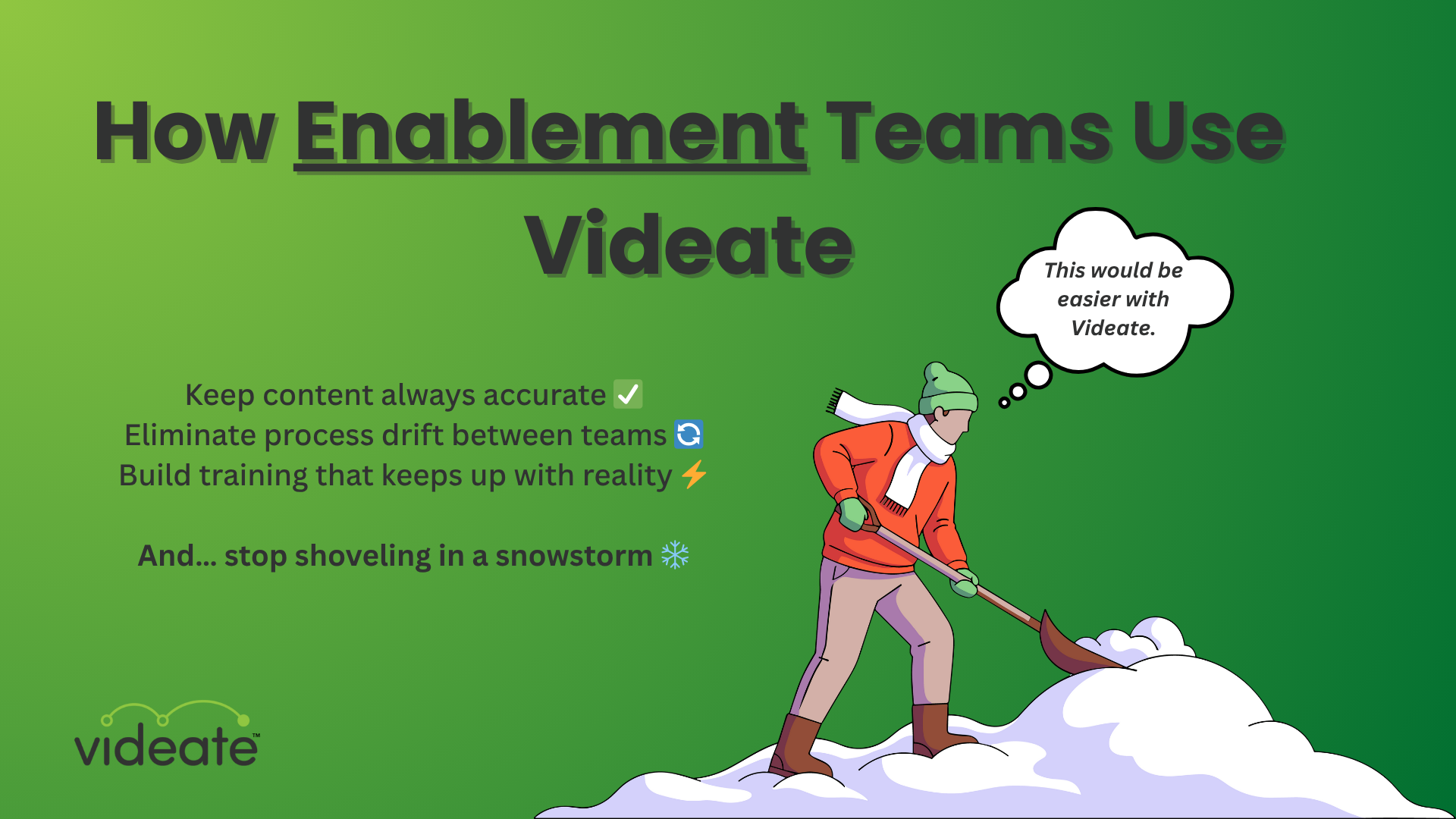One of the key challenges we face in SaaS Customer Success is product adoption. How can we ensure that new users not only onboard, but actually start using the product? How can we get them to use more of the product, and set them up for success as soon as possible?
So much so that they’re ready to expand their usage quickly?
Would you be surprised to hear that video can speed up and improve this process?
One of the most powerful tools at your disposal for overcoming these hurdles and driving adoption is the strategic use of video tutorials.
Why Video Tutorials Matter:
Video tutorials offer a dynamic and engaging way to educate users about your product. They can simplify complex concepts, demonstrate features in action, and provide a visual guide that enhances understanding. By incorporating video tutorials into your product adoption strategy, you can reduce the learning curve for users, increase retention rates, and ultimately drive long-term customer success.
In this guide, we'll explore how video tutorials can be leveraged at each stage of the product adoption process to educate, engage, and empower users. From simplifying complex concepts to demonstrating advanced features, video tutorials can play a pivotal role in helping your customers unlock the full potential of your product.
Here’s how you can create compelling video tutorials that increase product adoption and drive long-term customer success.
Skip to section:
- Videos for each stage of product adoption
- Tips for creating effective video tutorials
- Building your product adoption content plan
- Scale your training video library with Videate
Videos for each stage of product adoption
We’ve identified 4 different stages of product adoption:
- Initial Engagement
- Learning Curve
- Optimization
- Advanced Usage
By understanding the user's mindset at each stage of the product adoption process, you can create targeted video content that addresses their specific needs and helps them move smoothly through the adoption journey.
Read on to learn more about each stage and what types of videos work best.
1. Initial Engagement:
At this stage, customers are new to your product and are exploring its features for the first time. Users are looking for a quick and easy way to understand the basics of your product without feeling overwhelmed.
Video Examples:
- Short video snippets (max 1 minute) that provide an overview of your product's key features and benefits. (ie. “main dashboard overview”)
- A 3 minute video (max 5 minutes) on the most streamlined, down and dirty way to get started immediately. Don’t worry about deeper functionality– what’s the most basic thing they can do right now?
- A 2 minute video showcasing solutions for common pain points that arise early on for users
2. Learning Curve:
As customers start to use your product more regularly, they may encounter more complex features and functionalities that require guidance. They’re great at the basics, but might be getting frustrated at not being able to do more complex tasks. It’s time to graduate to intermediate, but it’s tough to transition from “newbie” to “novice”. So give them detailed instructions and step-by-step guidance to help them navigate the more intricate aspects of your product.
Video Example:
- 3 minute long explanation and demonstration of how to accomplish specific, slightly more complex tasks rather than just an overview of the different buttons
- If the explanation requires more than just 3 minutes, break it up into multiple videos.
3. Optimization:
In this stage, users are looking to optimize their usage of your product to maximize efficiency and effectiveness. Users are interested in learning about shortcuts, time-saving workflows, and other optimization techniques that can enhance their experience with your product.
Video Examples:
- Short video snippets (less than 1 minute) of the most useful keyboard shortcuts, ways to customize their view, etc.
- Quick overview videos of little-known features that greatly improve or speed up workflows
4. Advanced Usage:
As users become more proficient with your product, they may not even be aware of the more advanced features and functionalities. Advanced tips and tricks can help them get more out of your product and improve their efficiency. Use video to promote the full potential of your product and explain how to use it.
Video Examples:
- 3-5 minute in-depth tutorials for power users that explore advanced features and functionalities of your product.
- Short videos about customization options and lesser-known features of your product.
Tips for creating effective video tutorials
Now that you know what types of videos work best at each stage of the user product adoption process, it’s time to learn how to make the best video tutorials possible. It’s not enough to just spin up a screen recorder and click around your software.
To create videos that are both informative and engaging, consider the following best practices:
Short Intro or NO Intro
Or don’t even include an intro. Most businesses include a bumper at the beginning of their videos with their logo. That’s not really needed, and keeps the user from getting to the information they need quicker. They’re probably on your website or your knowledge base anyway, they already know what company they’re looking at. Don’t waste their time.
The max info needed at the beginning is a title card or voiceover mentioning the topic so they know they’re on the right video, but even then it might not be necessary and you could just jump right into the actual tutorial. Consider the context of where users are going to find the video. If it’s on YouTube, keep the title card. If it’s just in your knowledge base attached to an article, optimize for getting the user to the info they need ASAP rather than adding a flashy intro.
Another option is to quickly run through the bullet points of what the video covers so users can know immediately if they’re on the right one.
Keep it TIGHT
Viewers want to understand the information quickly and easily. Most people see a 10-30 minute video and click away. What they really need is a quick answer for their questions, not a dissertation.
If the concept is too complicated to properly cover in 3 minutes, break it up into multiple videos.
So keep videos super short and the script super tight. No tangents. Use plain language and avoid technical jargon. Break down complex information into simple, easy-to-understand steps.
Use bullet points or numbered lists to make the information easy to follow. If your video distribution platform allows chaptering, add chapters that enable users to jump around.
Visual Effects
Visuals can help reinforce key concepts and make the video more engaging and memorable for viewers.
Use visual cues such as arrows, highlights, and captions to draw attention to important information. Keep visuals simple and uncluttered to avoid overwhelming viewers.
Clear Call to Action
A clear call to action helps guide viewers on what to do next. Think about where the video topic lies in the user journey. If it was about creating a new project, for example, the next video should be whatever the logical next step is.
If your distribution platform enables linking (like the YouTube end screen), add the next relevant how-to video so they can keep learning.
You could also consider giving a brief preview at the end of your how-to video of not only the logical next step but a related advanced feature. That way the user gets teased with more they can get out of your software.
Building your product adoption content plan
So you know the stages of product adoption and what videos work for each, and now you also know how to create a super tight and effective tutorial video.
What’s next?
It’s time to make your video content plan. You know the phrase “random acts of marketing”? Ie, randomly doing marketing activities with no long term strategy in place? The same goes for content. You don’t want to do “random acts of content”!
It’s important to consider what content you already have, what important topics are missing, and what topics are top priority for new users. Don’t waste your time building the Sistine Chapel of Advanced Features for your product when you don’t even have the basic overview stuff.
Additionally, a well-planned series of videos can serve as a comprehensive guide, leading users through the adoption process from start to finish.
How to Plan and Create Your Video Library
- Identify your key product adoption stages: Begin by laying out the key stages of your product adoption process. This could include stages like the ones above, or ones that are specific to your product.
- Create a list of topics: For each stage, create a list of topics that address common user questions, challenges, or information that’s critical to success.
- Develop Scripts and Storyboards: Once you have your topics, develop scripts and storyboards for your videos. Outline the key points you want to cover in each video, as well as any visuals or demonstrations you plan to include. This will help ensure that your videos are clear, concise, and engaging.
The Results of Effective Video Content Planning
A well-planned series of videos can have a significant impact on product adoption. By providing users with targeted support and guidance at each stage of the adoption process, you can help them become more confident and proficient in using your product. This can lead to higher adoption rates, reduced support requests, and ultimately, greater customer satisfaction and loyalty.
Scale your training video library with Videate
Excited to increase product adoption but overwhelmed by the sheer amount of work it’s gonna take to produce all the videos you need?
And what about when your SaaS product inevitably gets updated? Then all that work is obsolete, and you have to start over again.
Check out Videate– we use AI and automation to generate software videos that include screen recording, AI voice narration, transitions, and visual effects without ever opening up a video editor.
Software updates? No problem. Videate can let you know what’s changed, and update your videos automatically.
Get a demo today and see how Videate can set your customers–and you–up for success.
.png)
How Customer Success & Education Teams Use Videate