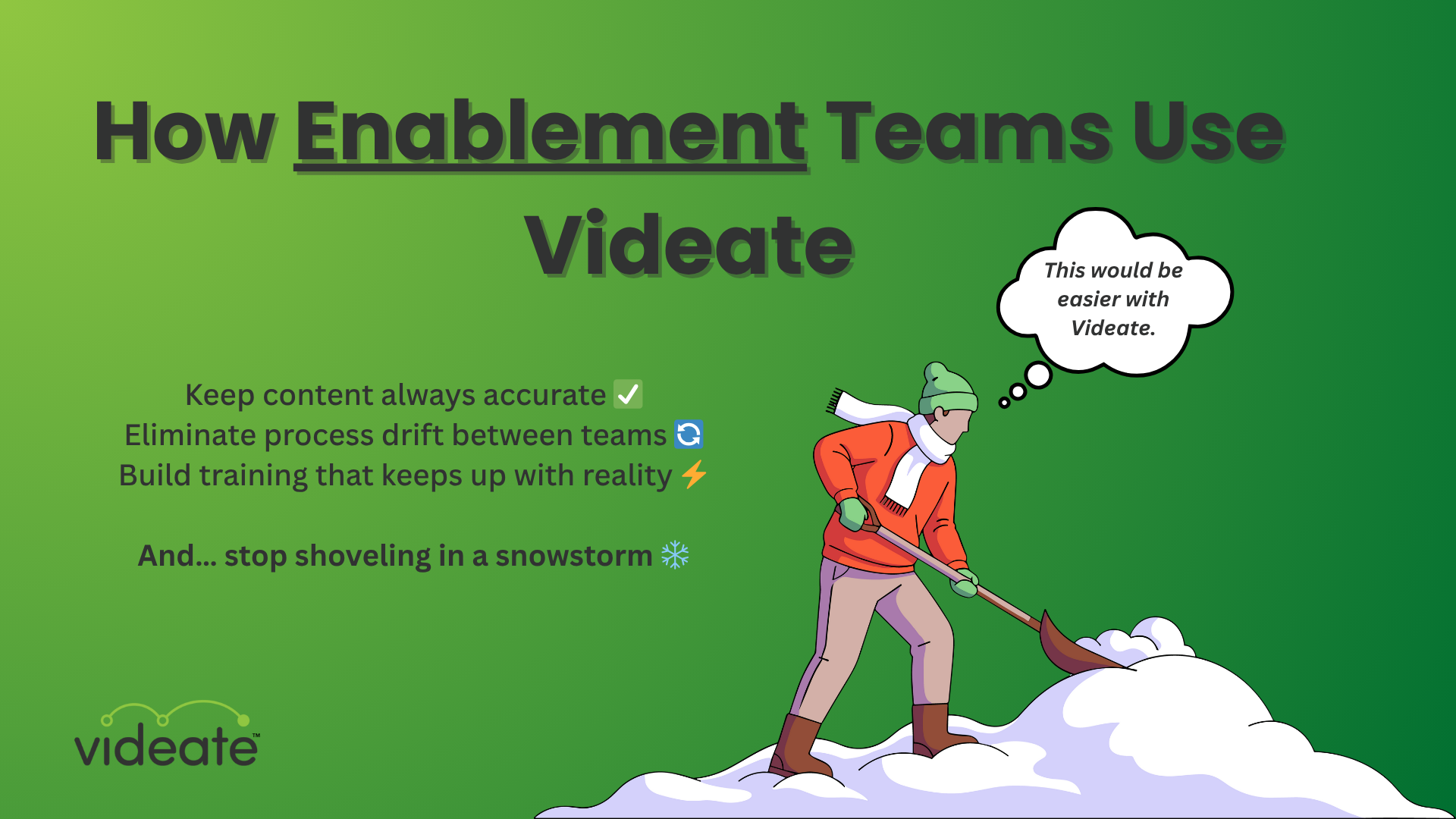4 min read
5 Mind-Blowing Hacks 🤯 to Revolutionize Your Customer Service Videos!
Videate Mar 20, 2024

Are your customer service videos lacking that wow factor? Do you struggle to engage your audience and keep their attention? Say goodbye to boring videos and hello to the future of customer service video production!
We’ve got five game-changing hacks that every SaaS company needs to know to take their customer service videos to the next level. From AI-powered voiceovers to dynamic text overlays, these tips will transform your videos and captivate your audience like never before!
Hack #1: Keep your customer service videos TIGHT
This may surprise you, but people do NOT have the attention span to sit through a lengthy intro.
We all know attention spans have shrunk to less than that of a goldfish. But somehow we tend to forget that when we sit down to make a tutorial video.
We want to provide all the possible information, context, and brand experience that we think the user expects. Then we take a bunch of time and effort to fit that all in there.
We end up giving two minutes of context for 10-30 seconds of information.
And after all that…
The user just SKIPS it to get straight to the solution.
Ultimately, humans just want the info they need the moment they need it.
Grab your viewers' attention within the first 30 seconds by keeping your intros concise and to the point. For longer videos, use that intro to quickly highlight what viewers can expect throughout the video.
For shorter videos, drop it completely and dive straight into the information to keep viewers engaged and interested. By clearly communicating what your video will cover, you'll manage viewer expectations and keep them hooked from start to finish.
Per our own Customer Success team’s experience, the ideal video length is less than a minute.
“A great help video should get straight to the point, and be granular enough that someone wanting to learn about one specific feature doesn't have to sift through irrelevant information. It should include what the feature is, what it does, how to use it (show it on the screen as you are telling them what they are seeing), why it's important (this should be a short sentence or two AFTER the how-to).”
–Rich Benavides, Director of Customer Success at Videate
Hack #2: AI-Powered Voiceovers and Narration
Imagine having a professional voiceover artist at your fingertips, ready to narrate your videos with just a few clicks.
Well guess what, you can do that. And it doesn’t have to sound like that obnoxious automated TikTok narrator.
AI can create natural-sounding voiceovers and narration, saving you time and resources while maintaining a consistent tone and style across all your videos.
Voiceover artists can get pricey, and even if you do it in-house, you’ve got to deal with the “um”s and “ah”s and all kinds of human mistakes. AI voices have gotten really good– we even made one of our own from the voice of Videate’s co-founder Dave Gullo.
Technology is getting wild, y’all.
With AI voices, you don’t have to worry about getting the performance right, or eking out time in your schedule to record, or finding a quiet place where your kids or dog won’t constantly interrupt. You’ll get a perfect voiceover. Every time.
Sure, it can’t replicate emotions (yet). But your customers don’t need an emotional voiceover when they’re just trying to figure out how to fix their problem.
Hack #3: Dynamic text and graphics overlays–automatically
Don't let your viewers get bored with static screens!
Remember what we said about attention earlier? Well beyond keeping the script tight, you can capture and hold the user’s eyeballs by using dynamic visual effects.
They don’t even have to be fancy. Something as simple as highlighting relevant parts of the screen, giant arrows, boxes, and zooms help increase engagement and make it more likely that your user will remember the information.
Bonus? Videate’s AI can automatically add scene transitions, effects, and animations, making your videos more engaging and professional-looking.
Whether you're highlighting key points, displaying product features, or providing additional context, dynamic overlays keep your viewers hooked and eager for more.
Hack #4: Automated video transcription
We can’t be the only ones who watch Netflix with the subtitles on.
And it’s not because of hearing challenges.
It’s because it’s easier to pay attention, and to catch critical information we might otherwise have missed.
AI can automatically transcribe videos so you don’t have to do the tedious work yourself. Pop that transcription into whatever video distribution platform you want (YouTube, for example, is usually able to line it up with the audio almost perfectly without needing timecodes).
This not only helps your users who either require or prefer subtitles, but it can boost your SEO. Which may not be a big need for the typical how-to video (unless it’s a highly searched issue), but is still helpful for showing up in search results over some yahoo who’s making their own off-brand and potentially incorrect tutorials.
Hack #5: Automated video translation
Sounds like Hack #4, and yeah, it’s similar, because “automated” is in the header.
But this one is specifically about translating and globalizing your videos to reach every language your SaaS company serves.
People prefer to get their information– quickly– in their own language.
And for too long, businesses have been unable to provide videos in multiple languages due to the sheer amount of work it takes to translate scripts and produce videos.
But now, with AI and automation, you can significantly speed that up. With Videate, suddenly it’s scalable.
Reach a global audience with ease! AI can transcribe your videos and translate them into multiple languages, increasing accessibility and engagement. By providing subtitles in different languages, you'll open up your videos to a wider audience, improving customer satisfaction and retention. Plus, with automated transcription and translation, you'll save time and resources while expanding your reach.
Automate customer service videos with Videate
Don't settle for boring videos that fail to engage your audience.
With Videate’s AI, you can create professional, captivating videos that keep viewers coming back for more.
Instead of needing to take screen recordings and get equipment out to produce the perfect audio track, and instead of needing a professional video editor, Videate enables you to create videos quickly with just a script.
Videate records in minutes a video that would take you hours to produce, and it includes high quality audio, video, and accurate mouse movements and actions.
We ourselves are about to update our entire video library as a few new features come out, and we can budget days instead of months due to the power of Videate.
Get a demo today and see what it can do for you!
.png)
How Customer Success & Education Teams Use Videate