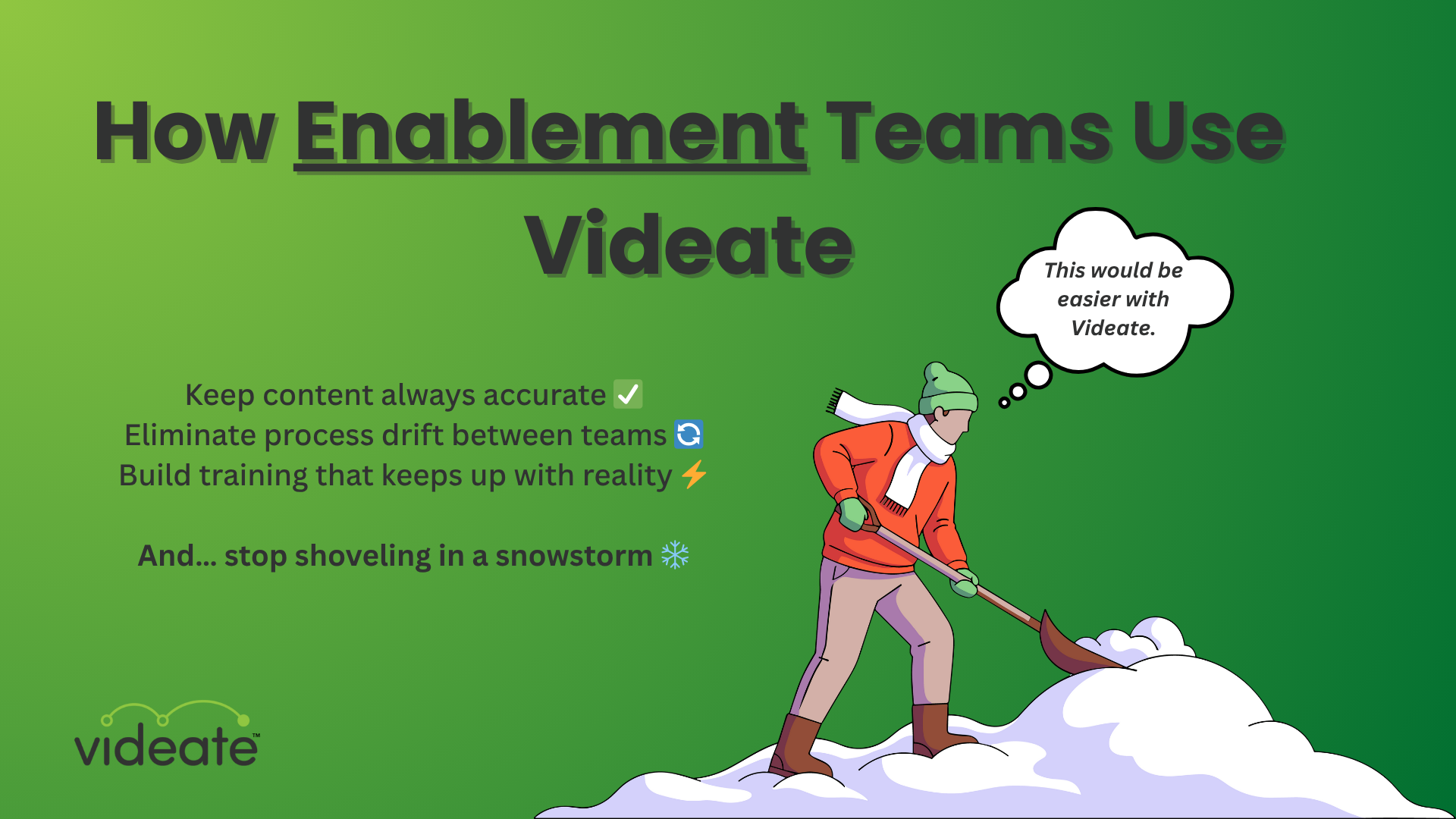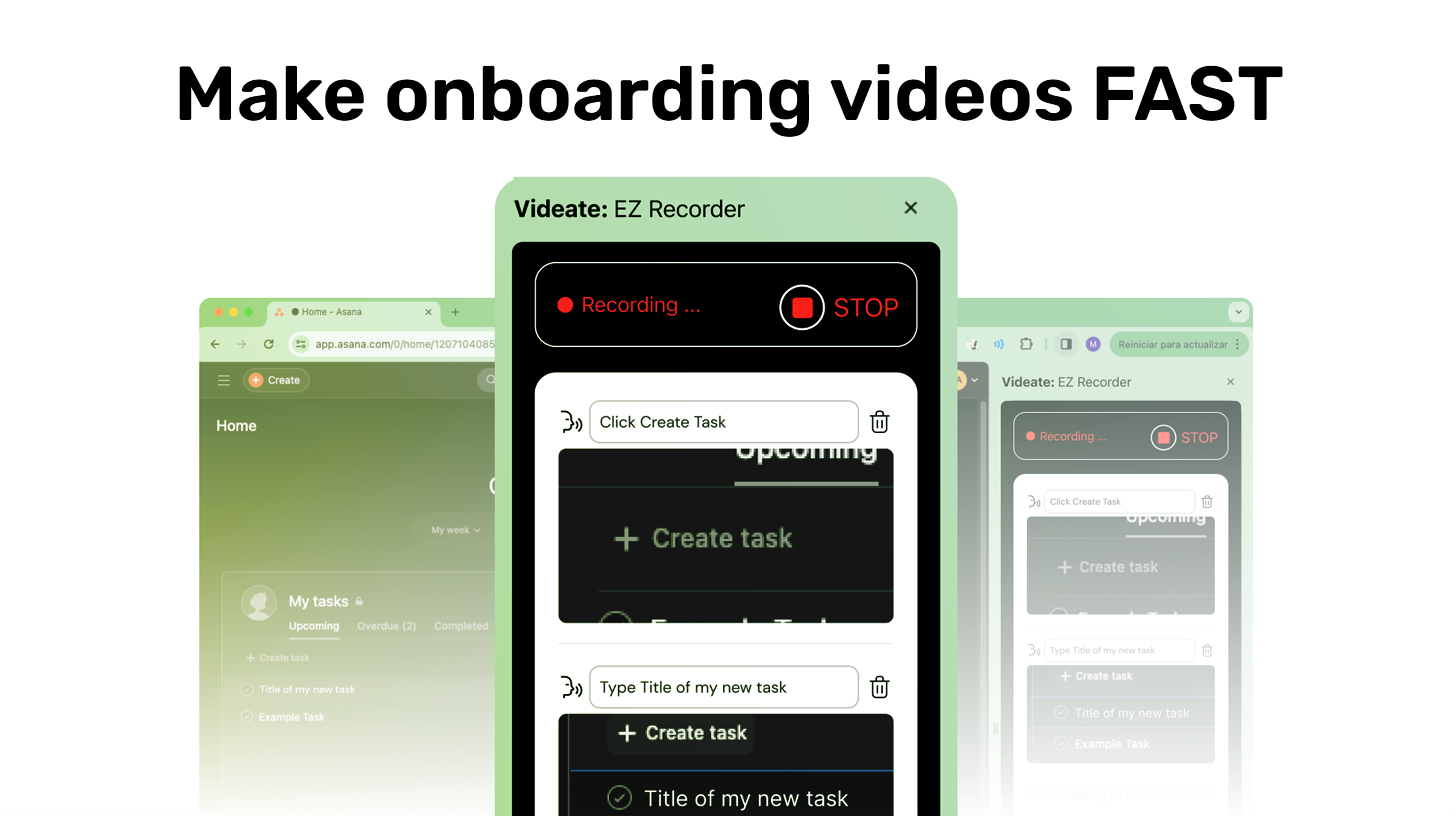
Onboarding videos help new users understand your product quickly and effectively, reducing churn and speeding up time-to-value. But creating these videos can be time-consuming, especially when your software is constantly updating.
That’s where AI video generators like Videate come in.
Here's how to make an onboarding video in ten minutes with Videate.

1. Hit record!
That's right, you don't even need to start with a script. Literally just hit the record button in Videate's EZ Recorder and start doing your thing in the software that you're trying to teach new users.
Videate is a software recorder, not a screen recorder. It records the actions you take at the code level and simultaneously generates a script as you click around on your software.
2. Edit the script
In the EZ Recorder panel you can edit the script alongside the auto-generated thumbnails (so you can see which part of the video you're at).
Make sure your script is clear, concise, and written with your audience in mind. They don't need a lot of marketing fluff, just the info they need ASAP so they can get going in your product.
Related: 7 Best Practices: Writing for Text To Speech Voices
3. Review and update
Preview the video to make sure everything looks and sounds correct and then make changes to the script as needed. Make sure the flow is smooth, and the messaging is clear.
Or, if you're feeling dangerous, just go ahead and render it!
4. Create video and publish
Once you're happy with the video, click "render". Videate generates the video complete with voiceover and on-screen actions.
Then you can either publish straight from the platform, or download the video directly.
5. Automatically update when your software changes
The best part about Videate-- besides the obvious speed and ease--is that it records your software, not your screen. So when your software updates, Videate is able to see exactly what changed and adjust your script and video accordingly.
Automatically.
Update-proof your onboarding Videos with Videate's AI-powered video generator
One of the biggest pain points in creating SaaS onboarding videos is keeping them up-to-date with your software changes.
With Videate, that issue is...outdated. (See what I did there?)
Our platform’s AI-driven engine learns your software, allowing for quick updates to your onboarding videos whenever there are changes. This ensures that your onboarding content is always current, without the need for costly and time-consuming manual re-recordings.
Ready to see how Videate can transform your onboarding videos? Get a demo today!
.png)
How Customer Success & Education Teams Use Videate