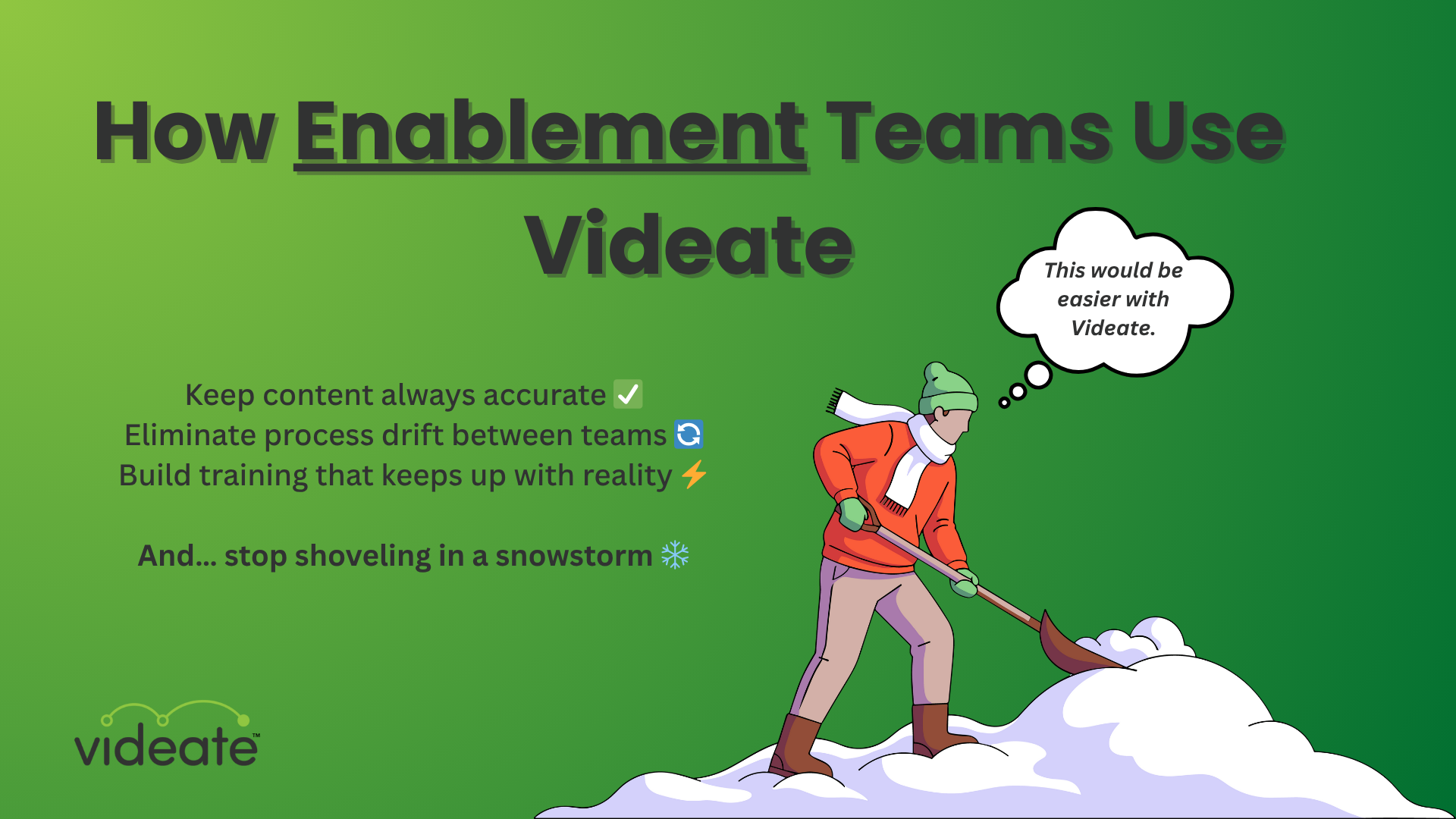If you update a software feature and no one knows about it, did it really update? And do your customers even know what happened?
If you want late night calls along the lines of "where is the ___ feature?!" and "am I in the wrong software?", go ahead and push updates without communicating anything.
Just don't be surprised when your customers churn.
Remember, new prospects, customers, and employees are either experiencing your software for the first time or using it regularly. It's important to your company's success that improvements are communicated well.
As your organization scales, it’s easy for the task “communicate updates” to get lost in the shuffle of other priorities. After all, you’re probably more focused on pumping out new content and training quickly.
However, if you aren’t thoughtful and deliberate about communicating new features to your audience, they won’t know how to reap its benefits.
This post highlights best practices for communicating new software features and updates in order to empower your customers to get the most out of your platform via a product explainer video.
Clearly Communicating New Changes and Features
1. Strong Introductions
Right off the bat, set the context for each video. In each video, identify and cater for exactly where the user should be in their software usage and training journey. Are they at the beginning, or are they more seasoned users? Then orient the user in a way that pinpoints that.
An example of this would be introducing a video by saying: “This video discusses how Feature X helps you with Task Y. For an introductory explanation of Task Y, visit Video R.” Being specific about your audience in each video also helps focus your training. You could add something like, “This feature is best for developers.”

2. Provide Clear Navigation
Make it easy for users to follow the steps you give. Numbered sections help them view the content chronologically or review a section in its entirety they may have missed previously.
Chapterization is another way for users to access an exact content section and information they want. And don't forget to be very clear about the specific feature change and where it fits into their current process so that users get the most out of your platform.
3. Use Special Effects
Highlight the data entry, buttons, etc., that your customers need to remember. Consider audio effects like background music for transitions. An example of this is with the University of Colorado. Many of their internal videos follow a standard PowerPoint-deck style and feature peppy music and clear graphics.
However, be discerning with how you use special effects. You don’t want the effects to detract from your message and intent. If you’re communicating a feature change, you don’t want your effects to overshadow the user’s understanding of what the change is and how to apply it. Avoid visual/auditory "embellishment" for embellishment's sake. Your special effects should add clarity and helpful emphasis.
4. Use Consistent Tone
A consistent tone is crucial for better retention. To establish a consistent tone, first decide:
- Who is your audience?
- What’s the message?
- Why do they care?
Each video in a series or for a product should have the same tone as you would for written content. For example, consider a professional tone if you want your video to be more instructional. If your brand is more casual, speak conversationally. Remember, each video is part of a campaign that reflects your overall brand. Having a consistent tone focuses the viewer and enhances their understanding of the content.
5. Languages and Industry-Speak
Speak the language your audience speaks, literally and figuratively. Using industry-related terminology and reference points deepens your audience’s trust in your organization’s expertise. For example, the safety industry has unique regulations and standards like OSHA and ANSI that drive their thought leadership. You’ll want to speak more conversationally if you're a marketing brand.
To minimize confusion, your video text and captioning should match the exact words the speaker is saying rather than just the context. Otherwise, the user may become distracted by trying to match up what they hear with what they see.
It’s unlikely your user will learn all of your points in one sitting; they’ll need to go back and rewatch. Use text that reflects exactly what's on the audio so they can get to the point more quickly.
Of course, it helps to have the audio in your audience's language as well. Do you have users that speak languages besides English? If your organization plans to keep growing and adopting new software users, you’ll eventually have to cater to a global audience.
However, translating to other languages doesn’t have to be daunting. The right software will provide easy ways for you to communicate in different languages, whether using a translation plug-in or finding a native speaker to record it.
6. End Screen
The end of your software video should direct viewers to more resources, whether it’s to a specific page on your website, other training materials, your blog, social media, or to a team member. You can also give viewers a sneak preview of more videos to come. The goal is to deepen your viewer’s engagement with your brand and continue their educational journey.
Creating a better, faster product explainer video
Need more advice on communicating software changes and features? Talk to us! Videate lets you magnify your customer and employee training efforts through automated video production!
Producing software videos is time-consuming, people-intensive, and cost-prohibitive. It’s critical to do so for your customers, but, with every new update or launch, all of it has to be done again.
Videate automates the creation of product explainer videos, making it fast and easy to produce up-to-date content with every new software release.
.png)
How Customer Success & Education Teams Use Videate