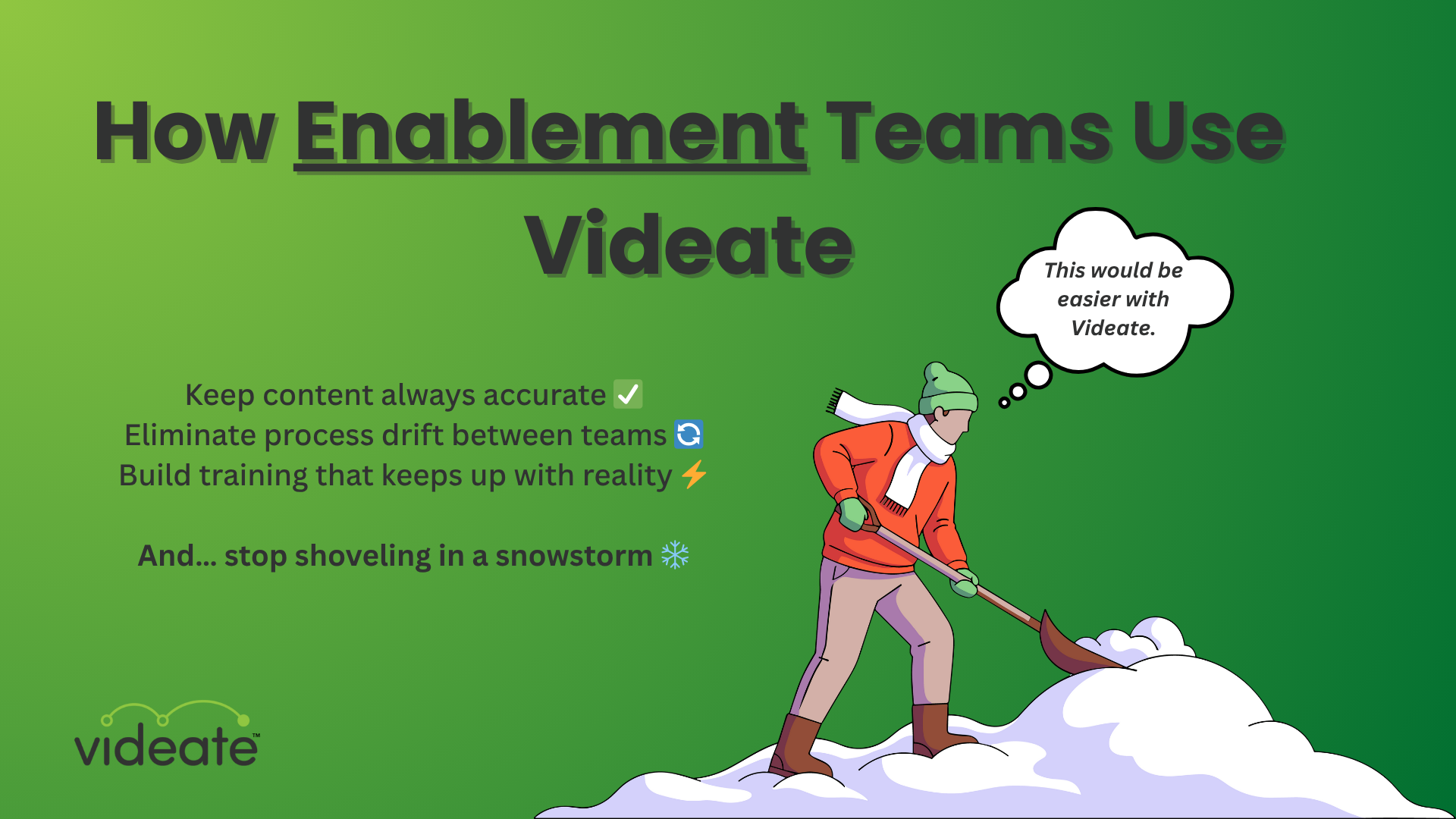Your documents are a gold mine of material for software training videos. But do you have a current process for turning existing Google docs or XML files into video content?
Creating training and business videos can be time-consuming and overwhelming. Software companies, in particular, have quite the task of keeping employee, sales, and training videos up to date with consistent feature updates.
Our team at Videate sought to make the journey from text to video as fast and frictionless as possible to enable users to automate video creation and editing via training documents.
Using Videate's platform lets you:
- Streamline the video scripting process
- Reduce the resources needed to create videos
- Use powerful tools, like text to speech, so you can automate your brand's voice without relying on voice actors or in-house staff
So how can you create a video from a Google doc? Let’s walk through the process!
Seamlessly Turn A Script Into a Video
Videate supports several authoring formats from documents, including Google Docs, Word, and XML. Special software to convert the documents is not required. All you need is a plugin.
You can see in the clip below how easy it is to drag and drop a document into Videate, where video creation is automated.
Using Videate to create a video from a Google doc is just a matter of dragging and dropping the file into the platform. The video will indicate you've created a new "spiel" (our term for telling our engine to make the video).
After the script is loaded, there will be a prompt to unlock your personas. You can use the Personas feature to manage voice, language, and cursor appearance configurations. In Personas, you will also identify the language and dialect of the persona and/or spoken voice by clicking “language” and the appropriate dialect box.
You can also use different personas for the same video and record the video in multiple voices, or adapt the voices for your requirements.
Create a Video Without Leaving Google Docs
One unique capability of our tools and plugins is that you don’t need to close out or download documents to your platform. Our new plugins enable you to make videos right in your authoring tool, without exporting documents into .docx format.
The plugin adds a green icon to your Google docs and automatically pushes the document to Videate.
Click the button, and it launches a video preview window and plays the video.
Videate has other handy automations as well. Want to highlight a point in the video? Simply ight-click on the Personas menu for the Videate extension. Click "Highlight," and Videate will create the markup for you.
Videate eliminates the need to learn any syntax or coding, as the platform is 100 percent no code. All you have to do is paste the generated markup and paste it into the cell for the updated video.
Videos with Oxygen XML
Oxygen XML is the most popular XML editor in the marketplace. Tech teams use it to create content with DITA specifications. Like Google Docs, you can add a Videate icon to the toolbar and click through to launch a video preview.
As with Google or Word docs, you can change the XML document. When you click ‘Preview,’ Videate will communicate directly with Oxygen, and you can watch the movie within XML. Since there may be multiple permutations in the content structure, Videate's team will work with you to ensure the platform works with your DITA configuration.
New and Upcoming Features
The Videate platform has support tools that make self-sufficiency easy. Take voice samplers, for example. The voice sampler has a list of canned phrases for different languages and dialects. Another is a tag generator, which is helpful if you need to add tags, a break, or switch between tags.
Making Training Videos as Smooth as Possible
Are you a SaaS business rolling out training videos or trying to maintain a robust, up-to-date training library? Learn how in our new guide: How to Create Effective Software Training Videos!
Use our guide to learn:
-
What kind of software training videos you need
-
How often videos require refreshing
-
How to scale production to support your growing business
-
And much more!
.png)
How Customer Success & Education Teams Use Videate