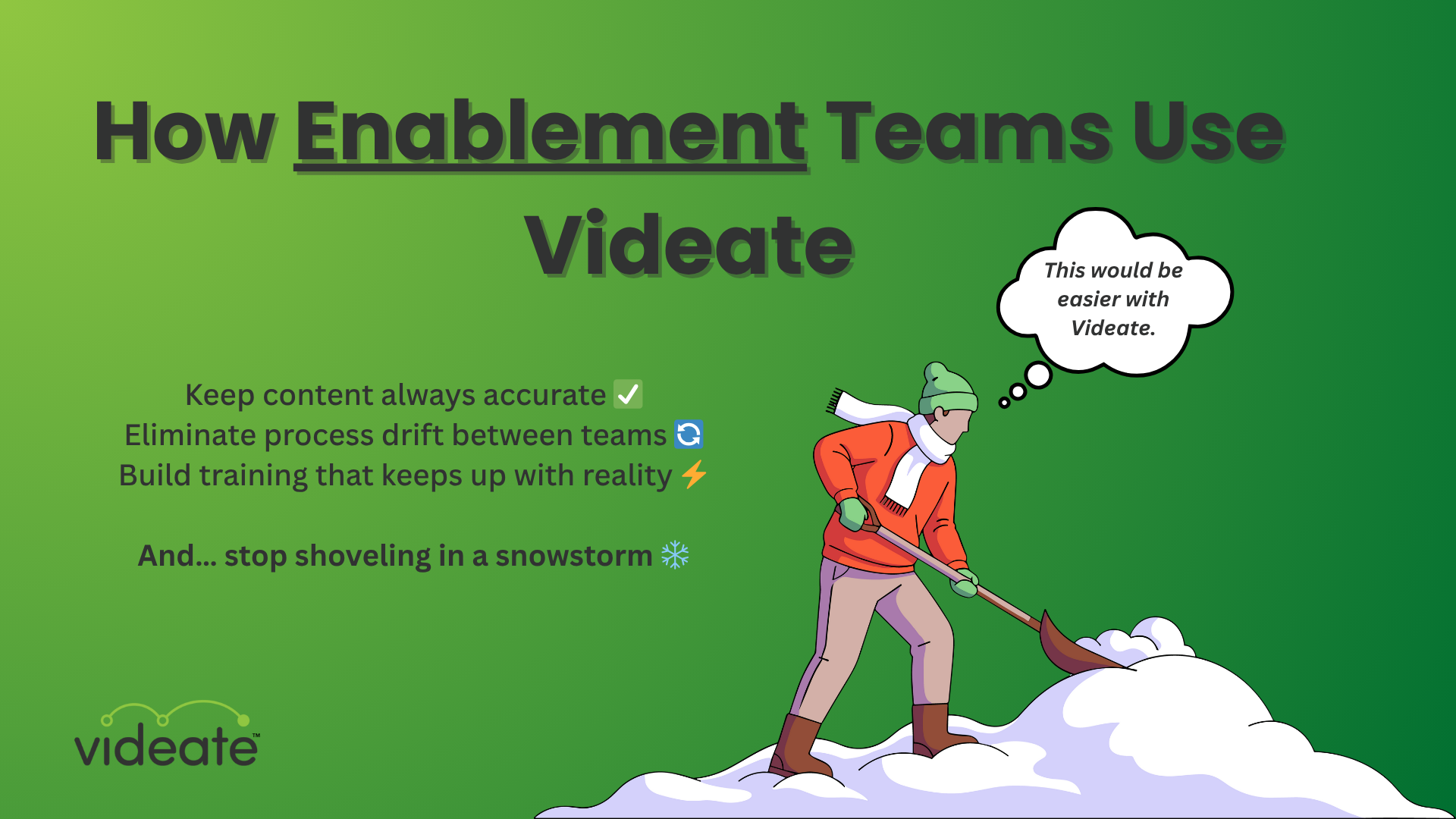As a software company, producing training videos is critical.
A content library answers customer and employee questions, offers self-service solutions to user needs (which reduces helpdesk queries), and quickly communicates software changes and feature rollouts.
This post walks through the different ways you can create a video library and the pros and cons of each approach.
DIY training video production
A DIY approach requires a team of content planners, subject matter (software) experts, video talent, and video production and editing people. A "director" will need to pull this all together by managing the scripts, talent, technology, and production.
Pros
- More direct control
When producing in-house, you do not have to educate an agency on your industry nor have the project's messaging go off on an unnecessary tangent, requiring costly editing. - Production tools are readily available
There are production tools on the market that are readily available and even pretty inexpensive (e.g., Camtasia, Loom, etc.).
Cons
- Labor intensive
In-house production requires a lot of time and has limited scalability. As you create more videos, you’ll need more resources to keep up with software changes (e.g., bi-weekly, monthly, or even quarterly releases). Videos can quickly end up out of date. You could be limited to producing only “critical videos” in order to stay within resource constraints. - Workflow management
You’ll need to create and maintain a “workflow management” process to oversee all the steps and ensure quality, which requires overhead. - Editing is time consuming
Changes can require re-recording as well as re-editing. This causes project and campaign delays, and you might not be able to hit certain targets and deadlines. - Globalization is limited
Globalization is limited, if not impossible to do in-house. Producing and updating videos in English is complex in its own right. Add to that creating and maintaining multi-language versions, and you have an impossible task on your hands. - Consistency issues
People come and go, and voices/actors change. Consistency is critical to resonating well with your audience.
Using an agency for training videos
Another option is to use a specialty agency that focuses on producing training videos for in your particular industry. For example, Magneto Films, which specializes in edtech videos for finance, tech, and SaaS companies.
Another is Blue Carrot, an agency that produces full-cycle e-learning animation production videos.
Is an agency right for you?
Pros
- Scalability
An agency will have the technology and capacity to shoulder the creation and deployment of multiple videos to match the pace of your growing organization. - High production quality
Agencies have access to the talent and technology you’ll need for high-quality software videos. - Access to creative talent
Agency partners may add some creativity you don’t have in-house. Your agency collaborators can apply their industry perspectives and offer constructive criticism.
Cons
- High cost
Outsourcing to an agency is incredibly expensive, especially at scale. When weighing this point, be sure to consider how often you have software updates that will require updates/editing of your training videos. - Still requires work from your team
Hiring an agency is not a complete hand-off. You still need to supply the expert resources, as well as oversight/management and distribution.

Auto-generated training videos
With the right automated video production platform, content you are already producing, such as technical documents, help articles, and eLearning storyboards, are readily turned into high production quality videos.
Pros
- Fast production
The right software streamlines production, allowing you to produce viable software videos orders of magnitude faster and maintain updates regularly. - Lower cost
There’s usually a very low incremental cost to create more and edit existing software videos. - Automated language translation
With the right automated video production platform, you can access automated language translation to more than 20 languages. This enables you to cater to a global audience in their native tongue. - "Plug and play" functionality
The right platform doesn’t require trained video staff. You will no longer have to wait on a production or editing team to free up capacity. You’ll have the resources needed to create high-quality videos quickly.
Cons
- Onboarding a new vendor
Some organizations may be wary of creating a new relationship with an external partner. - Documents and scripts
You and your team will need to learn how to annotate existing documents and/or scripts to "feed" to the automated video production platform.
The easiest method for producing training videos-- at scale!
Talk to us! Videate lets you create software videos for training in minutes using your technical specs and a script, help article, or other technical document. We can make things much simpler for you! Request a demo to see how!
.png)
How Customer Success & Education Teams Use Videate