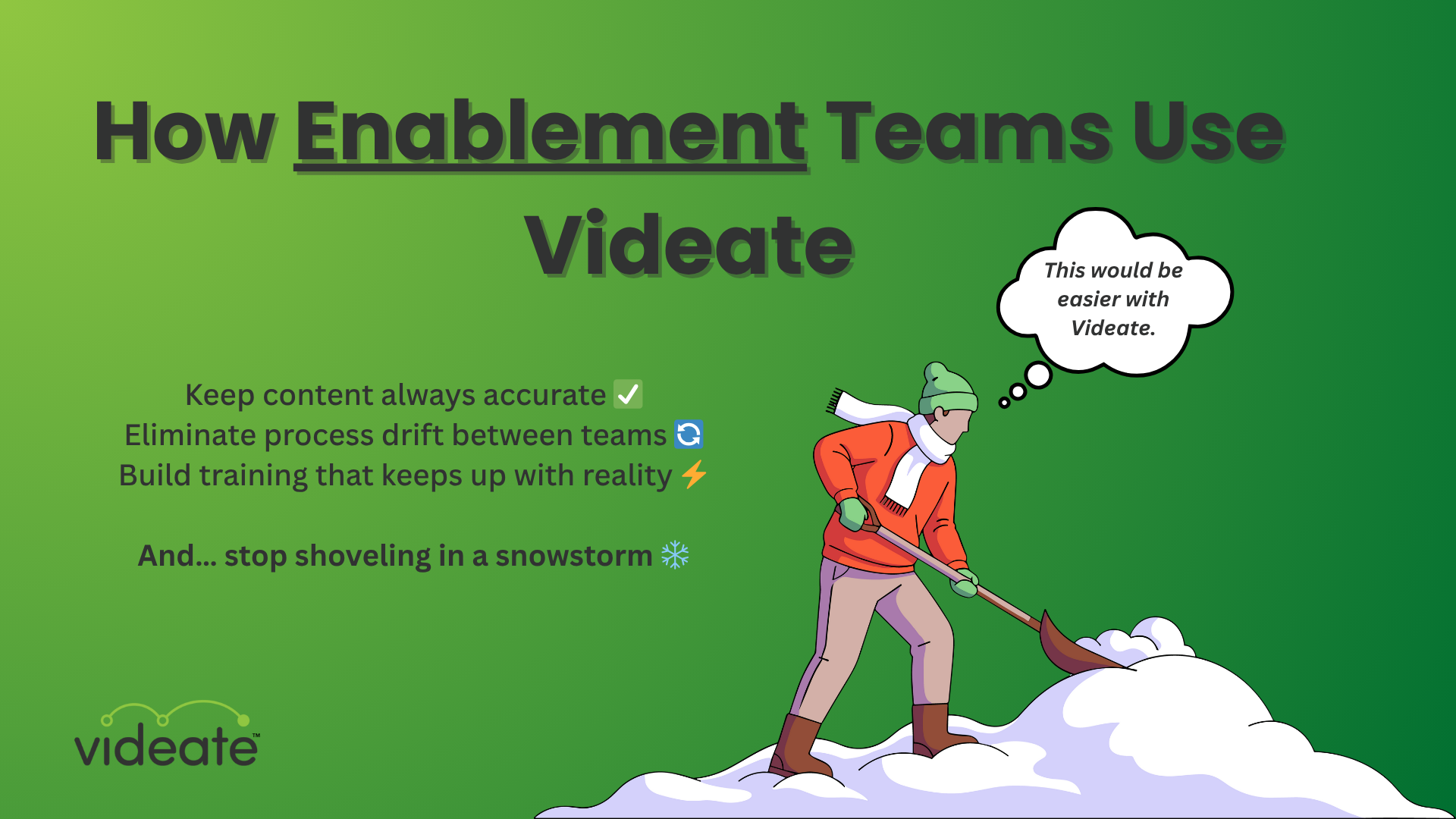Video is now an essential component for business communication, yet its production can be challenging. There's a concerning trend where some businesses place the vast responsibility of video generation on a single individual. This creates vulnerability in their video process, especially if that key person is unavailable.
On the other hand, some enterprises navigate through complex steps to achieve premium video quality. Coordinating with both internal and external production teams can cause stress in configuring a logistical puzzle.
What if you could do away with all that complication and risk?
Auto-generated video is the solution.
What is Auto-generated Video?
Auto-generated video uses documents, images, and assets to produce video without manual editing. With the right tool, video creators can produce and publish a video within seconds. Videate, for example, is a platform that does this by converting your text documents into video.
Key Advantages:
- Multiple Language Conversion
- In the era of globalization, software as a service (SaaS) companies often cater to diverse markets that span multiple languages and regions. Addressing this diverse audience through training videos in their native languages was once a resource-intensive challenge.
- Seamless Integration with Global Markets: Producing videos in multiple languages was a significant barrier for SaaS companies but can now ensure a smooth integration with global markets.
- Cost-effective and Scalable: No longer do companies have to bear the high costs associated with hiring native translators and voiceover artists for every new language variant.
- Speed and Accuracy: Auto-generated video platforms swiftly convert your content, ensuring that your message remains consistent and accurate across all languages.
- In the era of globalization, software as a service (SaaS) companies often cater to diverse markets that span multiple languages and regions. Addressing this diverse audience through training videos in their native languages was once a resource-intensive challenge.
- Customization & Editing Capabilities
- The dynamic nature of the SaaS industry means that products are continuously evolving. With frequent updates and new features being introduced, training content needs to be agile. Auto-generated videos offer a solution to this ever-changing landscape:
- Quick Modifications: Gone are the days when minor changes meant going back to the drawing board. With auto-generated video platforms, modifications to the script or visuals can be made swiftly, ensuring that your training videos remain up-to-date without extensive reworks.
- Seamless Updates: Traditionally, updating a single section of a video would require re-shooting or complex editing. Auto-generated video platforms eliminate this hassle, allowing for seamless integrations of new content into existing videos.
- Empowering Non-Editors: Even those without any video editing experience can craft, edit, and publish high-quality training videos, making it a boon for SaaS companies of all sizes.
- The dynamic nature of the SaaS industry means that products are continuously evolving. With frequent updates and new features being introduced, training content needs to be agile. Auto-generated videos offer a solution to this ever-changing landscape:
Where to Use Auto-generated Videos
Use auto-generated videos wherever you would use regularly produced videos, including:
- Videos for prospects and customers
- Onboarding videos and trainings for staff
- How-tos, tutorials, demos, and recap videos covering all manner of subjects
Automation is not only critical for scaling video production. It can create short, personalized trainings or messages for prospects and customers.
Without automation, this would be too cost- and time-prohibitive to even consider.

3 Ways to Get the Most out of Auto-generated Video
- Find video technology that fits easily into your current workflow.
Automation won’t be a helpful asset if it disrupts current processes or requires technical maneuvering. Ideally, it should have options like APIs and plugins that work with the programs teams use now. For script writing, if you can find a tool that helps you convert text to video from the program you’re using—like Word—it’s a tremendous time-saving advantage. - The technology should be secure and scalable.
With the constant flow of new information and data updates to an organization’s video content library, users should trust the end-to-end security of the platform. Beyond security, the platform must be flexible. It has to accommodate the creation of multiple videos—and updates—at once. Any authorized team member should be able to access, edit, and share videos as needed, and the video content library can grow along with the organization. - Determine the context where auto-generating videos would be the most useful.
Areas where you need to produce a large quantity of videos are a good example. Auto-generating a feature film? Not so much. For software training videos, establish a specific context. Is there an upcoming new product launch or just a new release of a previous version?
Auto-generate High-quality Videos Quickly
Many people are learning about the possibilities of AI and with the growth of simple to use tools like ChatGPT, companies are asking “Can I use ChatGPT to make how-to videos?”
Okay so, technically, no. Not directly.
AI generated programs can get you about 50-75% of the way there– script-wise. Basically, it can get a blank page filled with well-written, relevant content in a matter of seconds.
We asked ChatGPT itself about the matter:
How does technology like ChatGPT open up opportunities to further streamline how-to video production?
- Technology like ChatGPT opens up opportunities to further streamline how-to video production by automating the writing of scripts for these videos. The language model can generate clear and concise scripts in natural language, reducing the time and effort required for scriptwriting, and allowing content creators to focus on other aspects of video production such as filming and editing. Additionally, ChatGPT can also generate captions for videos, making them more accessible for people with hearing disabilities.
Keep in mind, any AI generated script must still be carefully edited for accuracy, flow, tone, and tweaked to fit the specific considerations and goals of your project.
You definitely need a real-life content specialist to oversee the process. Plus, subject matter experts still know the best practices to communicate to their audience.
But can ChatGPT and the like actually generate videos? Short answer: no.
ChatGPT is a great tool for creating language content, but it can only use media that already exists. It cannot create images or media. A chatbot can only generate output from existing input. It can’t create something out of thin air, or get into your documentation on its own, or record a video of your software. You can use it to generate a script draft, but you’d still need to shoot the how-to video yourself.
Fortunately, there is a platform that automatically generates videos from scripts: Videate.
Videate is an RPA engine that makes videos.
Videate syncs the script to visuals straight from your software, generates actions like human-like mouse movements and animations like highlights, callouts, etc. It also generates narration using top-of-the-line text-to-speech technology. With Videate, you won’t have to worry about screen capture, voiceover, or post-production editing.
By combining the AI generated text from ChatGPT with Videate, SaaS companies can streamline their software video production workflow by orders of magnitude.
Imagine being able to create a complete, continuously updated library of how-to video content for every update of every feature of every product in your portfolio. And still having enough bandwidth to get all your other work done, too.
How to make AI generated videos with Videate
- Generate a script using ChatGPT (or another AI content generation tool)
- Edit the script for accuracy, flow, and tone of voice using Google Docs, Office 365, or Oxygen XML Web Author (or within the Videate platform itself)
- Using Videate, plug your script copy into the document-reader tool of your choice. Either use the Videate plug-in with Google Docs, Office 365, Oxygen XML Web Author, or simply paste it directly into the Videate platform
- Add Videate tags to the script for the on-screen actions required with the Videate plug-in.
- Render the video.
Voilà! You’re done
Now not only do you have a complete work, you can easily make multiple language versions of the same video with Videate.
Videate is the only platform that automates how-to video production
We're excited about the possibilities that generative AI brings. We're also the only video platform that's perfectly poised to take advantage of this new technology. Videate is the forefront of AI generated video content for SaaS companies.
We can help you create a robust and always up-to-date software how-to video library.
Stop trying to work harder and work smarter – get a demo today and see how just one person can generate an entire video library in less than a day!
.png)
How Customer Success & Education Teams Use Videate