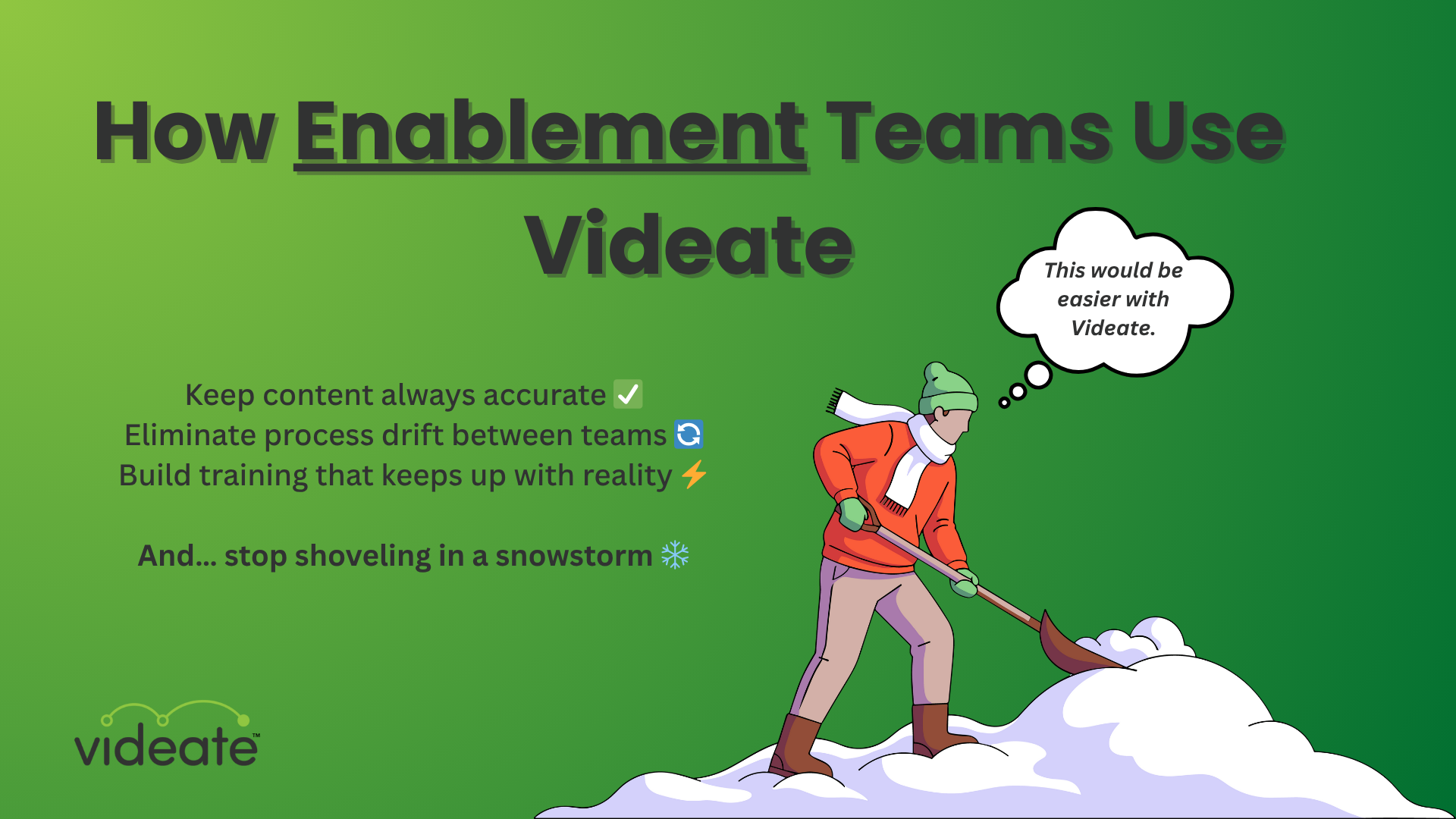Ever wondered how some companies nail their user onboarding, making you stick around and love their product? It's not magic—it's psychology!
There’s a whole bunch of little things you can do that all add up to the one big thing we all care about: PRODUCT ADOPTION.
Here are 8 sneaky tricks backed by science that willboost product adoption and make your SaaS user onboarding a hit.
Skip to section:
- The importance of choice. And it’s not what you think.
- Minimize complexity of your SaaS user onboarding process with progressive disclosure.
- Checklists! They’re not just for groceries, they’re for onboarding, too.
- Even SaaS user onboarding can utilize FOMO.
- Tiny little UX nudges really add up!
- Personalization helps speed SaaS user onboarding even more.
- Gamify your SaaS user onboarding. It’s fun!
- Yes, even social proof can increase user retention in SaaS onboarding!
- Did we mention that video can improve almost all of these SaaS user onboarding tips?
The importance of choice. And it’s not what you think.
There are two main elements in the area of user choice that we want to highlight:
- Simplification
- Architecture
Choice simplification
Take a look at the success of Trader Joe’s– they limited the number of product choices for their customers, which at first feels counterintuitive. Don’t people want as many options as possible?
Well, turns out too many options can lead to people standing in the aisles, overwhelmed by the sheer volume of different peanut butter brands and types.
Crunchy? Smooth? Organic? JIF? Generic? Fancy? Oh my god I just want a peanut butter and jelly sandwich, why is this so hard?!
Contrast that with the Trader Joe’s version:
Two choices. Crunchy or smooth.
Got it. Now I can grab it and get the heck out of here. Why did I pick a Sunday afternoon to go grocery shopping anyway?
Back to the SaaS version: too many choices lead to analysis paralysis. So limiting what your users need to choose early on can help improve product adoption. By simplifying choices, users can make faster decisions, leading to a smoother onboarding experience.
Imagine you're onboarding onto a new project management tool. Instead of bombarding you with a long list of features to set up right away, the onboarding process starts with just one or two things to focus on first, like creating a project and adding team members.
Choice architecture
In addition to reducing choices, using choice architecture can guide users towards certain decisions without overwhelming them with complexity. This technique enhances the onboarding experience by making decisions feel more manageable.
For example, say you’re setting up your first project in our project management tool onboarding scenario. The tool suggests a default project template based on your industry or project type.
This suggestion simplifies the decision-making process by providing a starting point, but still allows you the flexibility to customize the template to fit your needs. By guiding you towards certain decisions, the tool helps streamline the onboarding process and ensures you're set up for success from the start.
And that creates momentum. Which we like. Because it results in product adoption.
Minimize complexity of your SaaS user onboarding process with progressive disclosure.
Similar to the idea of choice, you can structure the information you provide in a way that reduces overwhelm.
Create a gradual progression of information to help guide users rather than dumping everything on them at once.
In this scenario, users are only presented with options that are relevant to whatever their current stage of onboarding is. That way, they can get used to the product before getting thrown onto an information superhighway.
This would look like the tool introducing more advanced features bit by bit as the user progresses through the onboarding. The information you provide gets more and more complex as they go on, but not all at once.
Baby steps! It creates momentum!
Checklists! They’re not just for groceries, they’re for onboarding, too.
Don’t worry, I’m not gonna mention Trader Joe’s again. Except for just now.
The Zeigarnik Effect is a psychological phenomenon wherein we humans actually remember incomplete or interrupted tasks better than those we've finished.
We can harness this effect by creating a checklist of steps for new users with several unchecked items. The sense of incomplete tasks helps motivate them to return and complete their onboarding process.
"This approach not only helps keep the platform at the forefront of users’ minds but also instills a sense of progress and achievement as the user checks off items." (UXmatters)
It also provides users with a clear path forward, reducing uncertainty and increasing their confidence in using your product.
Plus, you can increase momentum by making the first few items super easy to complete so the user can check them off right away.
It gives a sense of accomplishment, making them feel like they've already made progress and motivating them to continue engaging with your product.
“Persuading new users to make small commitments early in the onboarding process—such as customizing their profile or setting personal preferences—can increase the likelihood of their investing further time and effort into learning the platform” (UXmatters)
Even SaaS user onboarding can utilize FOMO.
Something really interesting (and again, counterintuitive!) about the human brain is that we would much rather avoid losing something than gain something.
Humans immediately latch onto what they’re losing, way more so than what they’re gaining. For example, you’re more likely to click on an email with a subject line that taps into your FOMO than one that expounds upon what benefits you can gain.
Would you rather click on: “Last chance to save 50% - Don’t miss out on exclusive deals!”
Or "Unlock exclusive benefits and elevate your experience!"?
Back to our SaaS use case, loss aversion can be a potent tool in SaaS user onboarding. Emphasize the potential losses or missed opportunities the user would incur if they don’t complete certain steps. This creates a sense of urgency and importance, motivating them to complete the entire onboarding process.
Tiny little UX nudges really add up!
We already mentioned checklists earlier, both creating them and making the first few things super easy to complete. Now imagine that steps 1 and 2 are completed before the user even does anything– something simple, like “log in”, can be Step 1 and already checked off.
It sounds basic, but having that checklist already almost done before they have to manually do anything creates momentum for the user. It’s just that much easier to get the next few items out of the way.
Another example is a “sneaky” progress bar (CycleApp). While a regular progress bar typically shows accurate progress based on completed tasks, the “sneaky” progress bar initially shows more progress than what has actually been completed (ie. it looks 50% done when it’s technically closer to 30%).
As users move through the onboarding process, the progress bar increases as users complete tasks, just not as big of an increase as what the first few steps took. The idea is to make it seem like users are making faster progress than they expected, which can increase momentum and motivation. Some folks don’t love feeling like the UX is cheating, though, so take this idea with a grain of salt.
And finally, consider smart default values. These are pre-filled options or settings that are automatically selected for users based on what is most likely to be relevant or preferred.
For example, imagine one of the fields is "Time Zone." Instead of leaving this field blank and forcing users to scroll through a long list of time zones to find theirs, the form automatically selects the time zone based on their IP address or geographic location.
This saves them time and effort during the onboarding process.
Which, again, turns into momentum! Which we like! Because it keeps users going!
Personalization helps speed SaaS user onboarding even more.
Personalization is key when it comes to user onboarding. By tailoring the experience to individual users, you're not only making them feel special but also increasing their engagement with your product.
Segmenting users and creating personalized onboarding paths based on their role, industry, or experience level can significantly enhance their onboarding experience.
For example, a new user in marketing will have different needs and preferences compared to someone in customer support.
In the project management tool scenario we’ve been using throughout this post, the onboarding process could dynamically generate a personalized task list based on the user’s role and goals (it’s checklists all the way down, y’all).
A marketing manager might see tasks related to setting up campaign schedules and tracking metrics, while a developer might see tasks related to integrating with version control systems or setting up project boards for agile development.
Gamify your SaaS user onboarding. It’s fun!
Gamification isn't just for video games—it can also spice up your onboarding experience! Progress indicators, achievements, or leaderboards can make the process more engaging and enjoyable.
Who says onboarding can't be fun? And if that person is you, you can’t tell me what to do! I do what I want!
As you embark on your onboarding journey, progress indicators can act as your trusty guide, showing you how far you've come and how much more is left to explore.
Achievements are like little rewards along the way, acknowledging your accomplishments and motivating you to keep going. (Do I have to say momentum again? Because I will!)
And leaderboards? They add a friendly competitive edge, letting you see how your progress stacks up against others.
Plus, leaderboards have the added advantage of utilizing FOMO. Which is always fun. Unless you’re missing out.
Yes, even social proof can increase user retention in SaaS onboarding!
When it comes to trying something new, seeing others' positive experiences can be a huge reassurance. And that goes for SaaS user onboarding, too.
This is where social proof comes in. Humans love other humans, maybe even more than they hate losing out on stuff.
By showcasing user testimonials, success stories, or even just the number of current users, you're letting new users know they're in good company. After all, if others have found success with your product, why shouldn't they?
The bandwagon effect is another powerful tool in this category. Show the most popular choices or settings to subtly guide new users toward options that others have already tried and loved. It's a way of saying, "Hey, this is what everyone else is doing, and they're loving it! Don’t you wanna be like everybody else? C’mon, everybody’s doing it! Give into peer pressure! Don’t be a square!"
These small nudges can make a big difference. After all, everyone loves to feel like they're part of something successful!
Did we mention that video can improve almost all of these SaaS user onboarding tips?
One powerful tool that can be used in almost all of these is how-to videos. How-to videos provide a visual and engaging way to guide users through the onboarding process, making complex tasks seem simple and manageable.
They can incorporate progress indicators, explain critical basic features and tease advanced ones, and you can even make more personalized how-to videos for specific user segments.
But the only way to do all this at scale is with Videate.
Through the power of AI and automation, Videate makes it fast and easy to produce, update, and localize software how-to videos.
So why wait? Try Videate today and take your user onboarding to the next level!
.png)
How Customer Success & Education Teams Use Videate