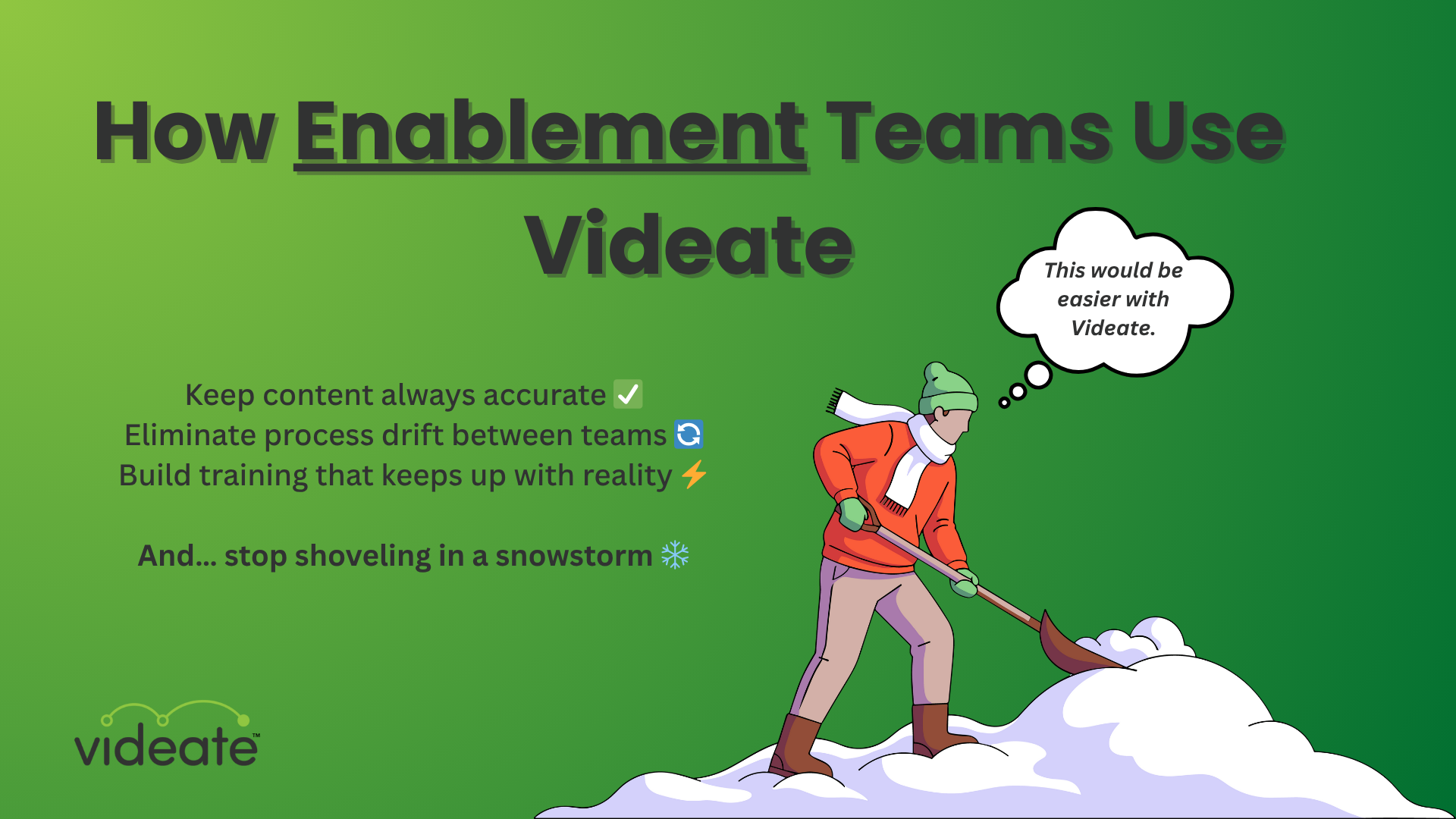How-to video scripts don't have to be boring.
Your customers—whether they're onboarding or trying to master your software—deserve content that keeps them hooked.
Dry, robotic instructions won’t cut it anymore. You need something engaging, memorable, and easy to follow.
The best part? It's not rocket science.
Here are five ways to turn your SaaS video scripts from "meh" to magic—without a total rewrite.
1. Get to the point
Let’s be real: Your audience is busy. They're probably only half-watching your video while juggling other tasks. Or, if they're anything like me, they're watching it on 2x speed.
So make it clear up front exactly what they're getting into and what they can expect to learn.
Example:
Instead of a bunch of marketing-speak like “Tired of missing important updates? Let’s fix that with one simple trick”, get straight to the point: "There are 3 different ways to set up notifications. First...” and then jump right into it.
Don't make users wait through all the jargon just to get the info they need. Speaking of which...
2. Cut the jargon
Raise your hand if you’ve ever tuned out halfway through a jargon-filled video. (Raises hand).
Your users are likely in the same boat.
Keep your language simple and skip the technical terms unless absolutely necessary. Obviously don't just start calling features something different from how they're labeled in your software.
But when explaining functionality, keep your audience in mind. Are these highly technical people who understand your highly technical vocabulary? Or are they normies who just need to know where to click the thing to get the other thing so they can move on with their days?
Clear, simple language helps your audience understand without overthinking.
3. Use active voice
Active voice is your best friend in video scripts. It’s punchy. It’s direct. And it keeps things moving. Passive voice? It sounds like someone else is doing the work—boring!
Instead of, “Your settings can be updated by clicking here,” say, “Click here to update your settings.”
Active voice gives instructions power. It makes viewers feel in control, and trust me, they’ll appreciate the clarity.
4. Get conversational
Nobody wants to feel like they’re watching a robot give instructions. Add some personality to your script! I mean, the AI voice will probably still sound a touch devoid of emotion. But at least it won't feel like a lecture from the world's most boring economics professor. (True story, an AI voice would've been 10x better. Sorry not sorry, Dr. Not Gonna Name Drop)
Use contractions, use common vernacular rather than jargon (see tip #2). A conversational tone keeps things relaxed and approachable, which is a much better experience than sitting through another econ class.
5. Break it down with micro-moments
Ever get hit with a long list of steps and feel immediately overwhelmed? Same.
Break up those long instructions into smaller, digestible chunks. It makes your video feel less like a lecture (and you know by now how I feel about those) and more like a helpful guide.
Breaking things up makes the steps feel achievable. It keeps your audience from tapping out when instructions feel too long.
Use your fabulous video script to auto-generate the video!
Videate can automatically generate a how-to video from your software using a script. The best part? When your software updates, Videate can automatically update the video, too.
Our users have been able to slash production and update time by over 90%! Get a demo today.
.png)
How Customer Success & Education Teams Use Videate