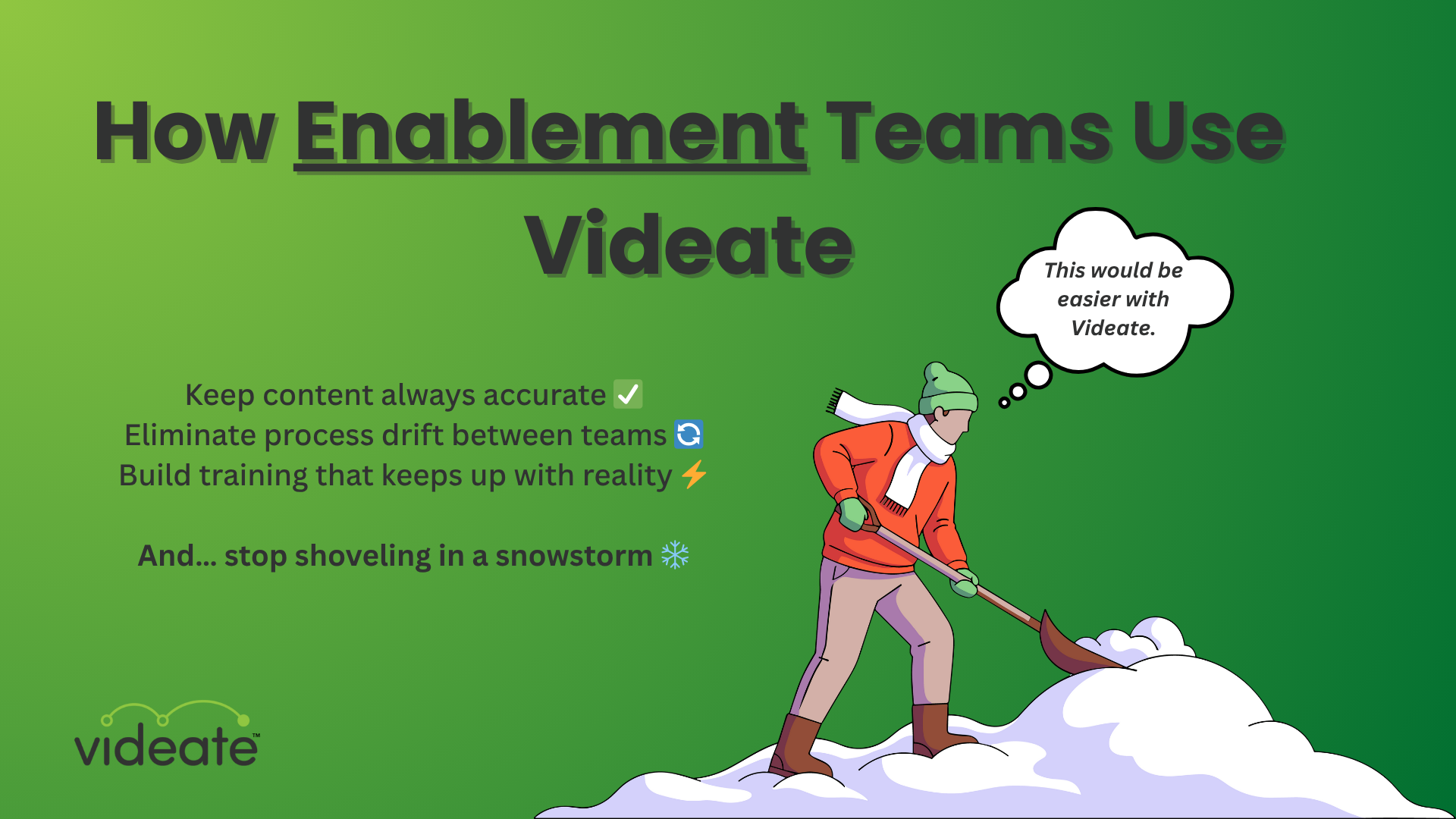It’s time to upgrade your video game.
If you’re using a basic screen recorder for tutorials, I’ve got some bad news: you’re probably falling behind.
97% of SaaS companies are making AI initiatives their top investment priority. That includes video.
Everything's just going to keep speeding up-- your competitors and your customers. And you need to be ready for it.
Think screen recorders are fast and easy? Think again.
At first, screen recorders seem like the easiest method to quickly create software tutorial videos for stuff like onboarding, explainer videos, and knowledge base content. But, ultimately, they hurt you in the long run.
Not even the long run. The mid run too.
Because every time your software updates (and you're SaaS, you update a lot), you have to whip out that ol' screen recorder again. And again. And again.
It doesn't stop there. You have to edit stuff together, add narration. And using a screen recorder means you have to do all that manually.
Otherwise, you're stuck with outdated videos that confuse and frustrate customers.
Oh, were you trying to use video to reduce the amount of support tickets you get? Too bad. Your UI just changed, and now hundreds (or thousands) of people are submitting frantic help requests like "why is this red now? am I in the wrong screen? I can't find the thingy!"
But the alternative is hours upon hours of manual work.
The REAL cost of screen recorders for tutorials
Some screen recorders are cheap or even free, but there's a hidden cost: time.
Every minute your team spends re-recording and editing video content could be spent on more valuable projects. And every week that goes by without updated videos means slower onboarding and higher support ticket volumes as users struggle with outdated information.
When videos are outdated or low quality, users lose confidence in your product. This means more churn and a longer time-to-value for customers who need extra help.
SaaS companies are skipping screen recorders
So, what’s the alternative?
Automation.
Today, SaaS companies are ditching manual tools and turning to automated solutions.
Picture this: instead of spending hours re-recording every time you update your software, software recorders like Videate can auto-generate tutorial videos.
Screen recorders can only see what’s on the surface. A software recorder records the actions you take at the code level. So, when your software updates, it detects changes and adjusts the video on its own.
You’re never stuck redoing the same video over and over again. You can just click a button and re-generate everything. Automatically.
Videate users have sped up their entire video production workflow by over 90%, and their video updates are even faster.
You’ve got a great product, but your outdated screen recorder is holding you back.
Don’t let manual tools keep your team stuck in the past.
Upgrade to a software recorder like Videate, where you can create and update videos faster, easier, and more efficiently.
Your users—and your bottom line—will thank you.
.png)
How Customer Success & Education Teams Use Videate