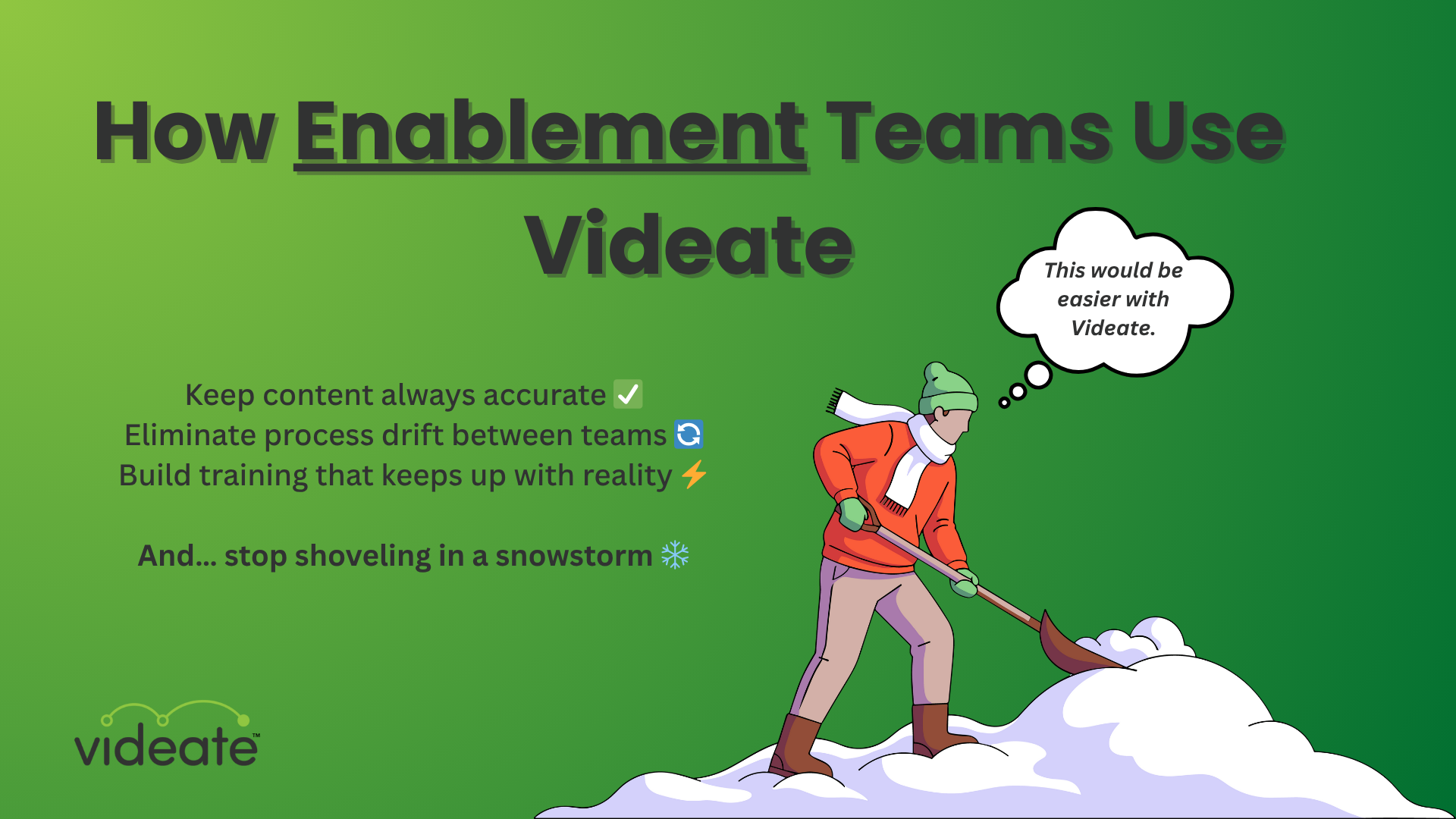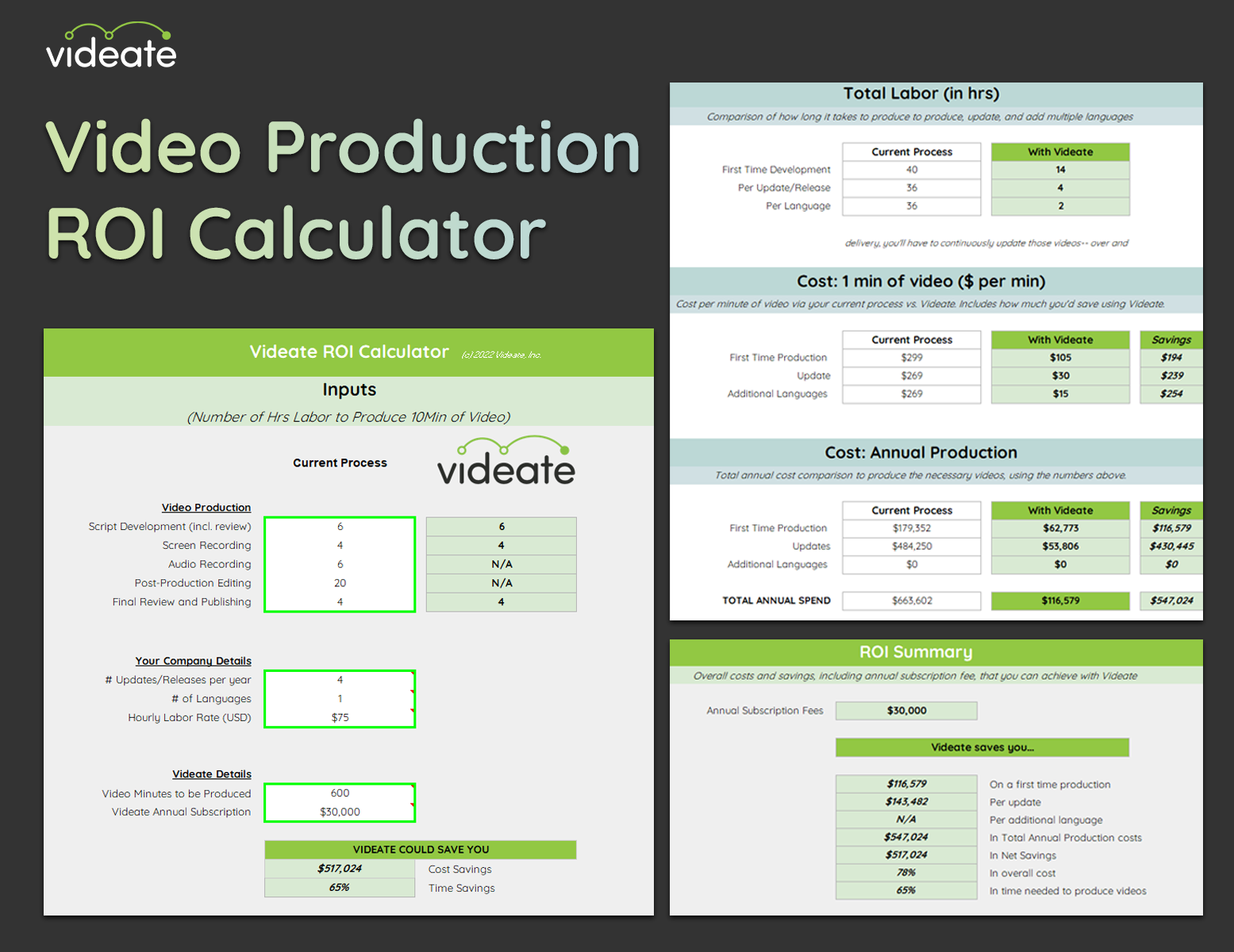
Over the last two years, we’ve learned a lot about automating video production. To help you build your business case, we have developed an ROI calculator that compares the time and cost of manual screen recording vs. Videate. The next time you are asked, “why don’t you produce more videos?” or “why are the videos out of date with the latest software release?” you will have the formula to show, “there’s a better way.”
Our ROI calculator allows you to compare your current video production process with industry standards, best-in-class, and Videate’s automated process. While your workflow may have slightly different steps, the basic tasks we follow in the model are:
- Script Development
- Script Review and Edits
- Screen Recording
- Post-Recording Editing
- Audio Recording
- Audio Sync
- Final Review and Publishing
In the calculator, we baseline the model around increments of 10 minutes of software video production. We could do it by the minute, but we find it’s better to avoid fractional hours by thinking about 10 minutes at a time. We convert the values to per minute of video for you in the formulas.
Whether you record video manually or use Videate, steps (1), (2), and (7) need to be done. You have to write a script, review it, and review the video after it is produced. With Videate, you eliminate steps (3), (4), (5), and (6) through automation.
Even when compared to best-in-class video producers, you save more than 60% of the time with Videate. Even more if you're in line with industry averages.
This becomes even more important with each software update (release) and for each additional language. While you will save some time on script development and review for updates with manual recording, you have to redo all of the screen recording and audio steps with each update and for each language. This is the bulk of the time in the workflow according to industry metrics. Because Videate uses scripts to drive automation, with each update and additional language you can get it done in 16% of the time it takes to do manual screen recording.
During the first year of production, if we take the time to make the initial version of the video (first time development), add in the time for each update multiplied by the number of updates, plus the time for each language, we can compare the total manual vs. automated approaches. Using a “blended” hourly labor rate (some customers have both onshore and offshore resources), we can calculate the annual costs of video production.
Of course, since Videate is a SaaS platform there is an annual subscription fee. While there may be license or subscription fees for manual screen recording tools, we ignore them in the model. Even when we add in the Videate subscription fees, the cost and time savings are significant with Videate. And because Videate’s pricing is based on the number of hours of video produced, not user licenses, you can have as many users as you need to keep up with your release schedule.
Our model assumes you will keep your videos up to date with your software releases, either manually or with Videate. So you could look at the numbers and say, “we don’t spend that much money because we don’t update them every release.” But even if you run the model with one release a year, the ROI is still positive. And do you really want your customer experience to include videos that are 6-12 months out of date with your software? That means additional costs for customer onboarding and more support tickets!
With our ROI calculator, you can clearly see the time and cost savings over manual video production. And you can test different scenarios based on how many updates per year and additional languages. The question “why you don’t produce more video?” turns into your business case for “why you don’t produce more video?”
And for technical documentation teams, you get the added bonus of automatically capturing screenshots. This means additional savings you can add to your business case.
.png)
How Customer Success & Education Teams Use Videate