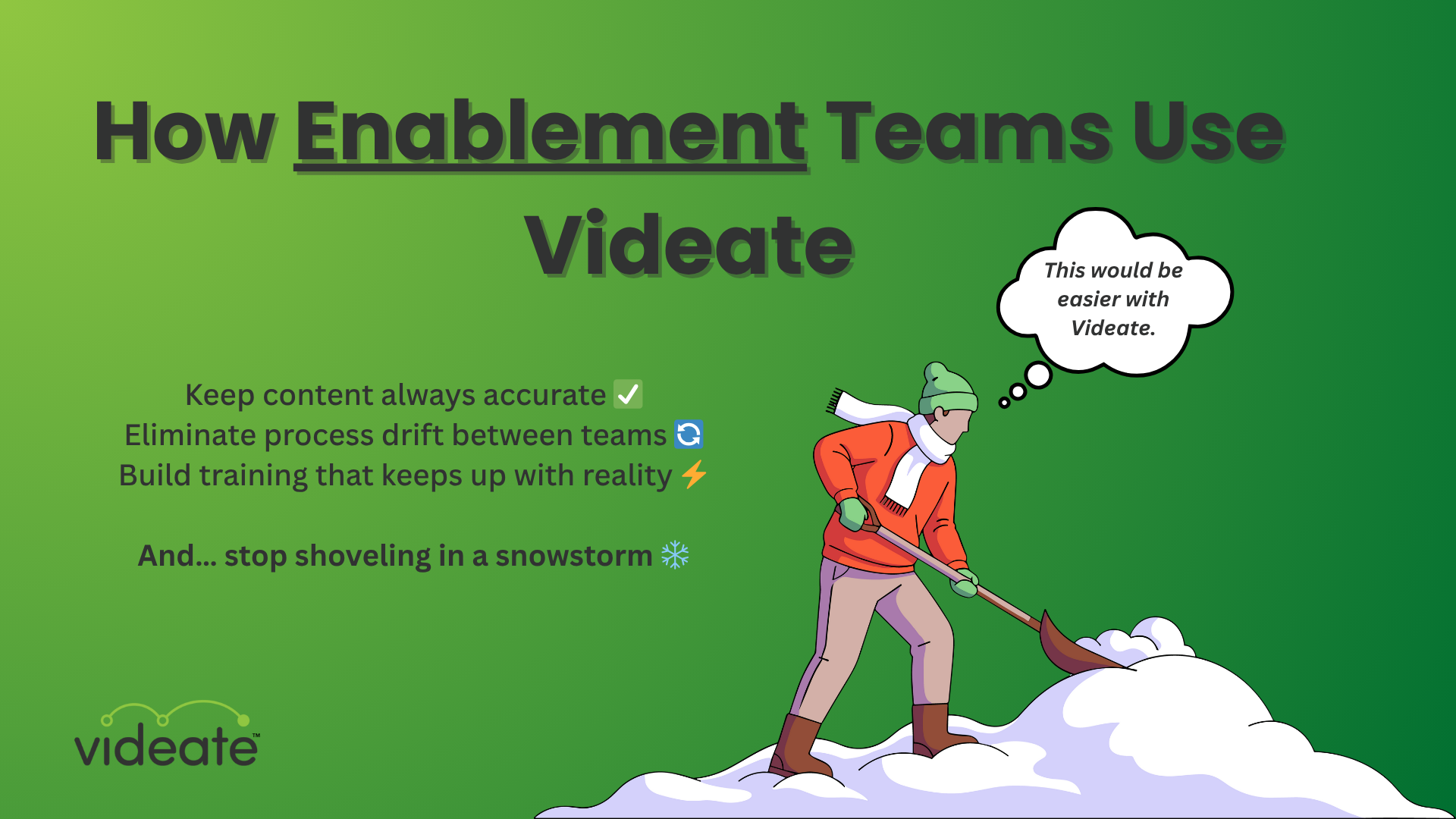Videate supports a number of document formats to help you automate the video production process. You can start with a Word or Google doc, or use existing tech docs that support XML (including DITA) or Videate Markdown format. It’s really a matter of preference and regardless of how you create the script, we read it and transform it into our speech-based format, which is called a Spiel.
Spiel is a German word (and familiar in Yiddish) most commonly understood to mean “telling an extravagant story.” The Spiel language embeds SSML (Speech Synthesis Markup Language), which is widely used in products like Alexa and Google Assistant, and platforms like Amazon Polly and Microsoft Cognitive Services.
So what are the differences, and pros and cons of each format? We recently used Videate to product videos for JIRA and the samples below are
Word or Google Docs
Pros: Authors already know how to use it
Cons: Relies on the author to strictly follow agreed formatting styles, which is often hard to enforce
Sample:
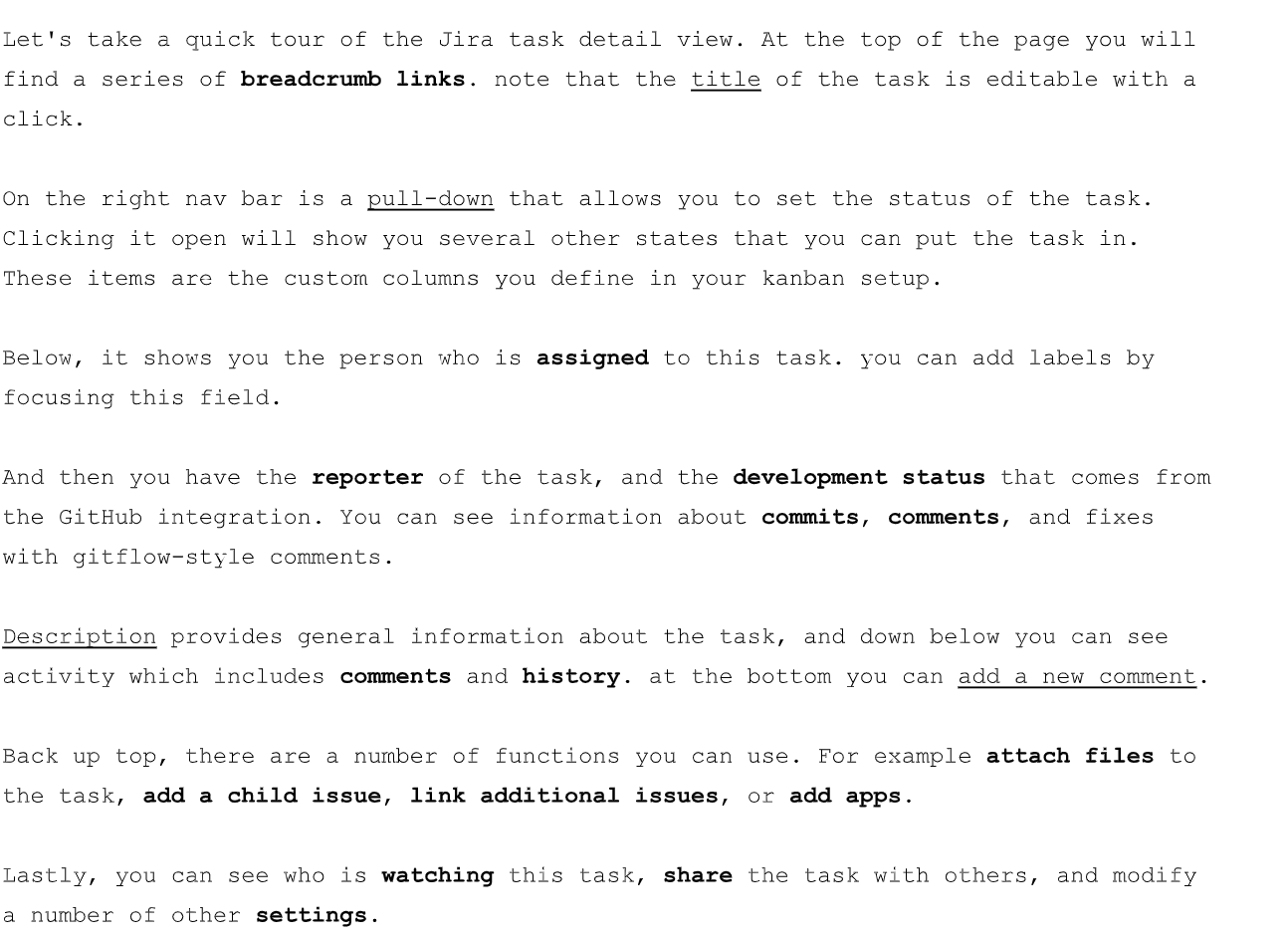
XML
Pros: Widely used for tech docs (e.g. DITA), and easy to transform for software instructions
Cons: Requires specialized tools, which if you do not already use means a learning curve
Sample:
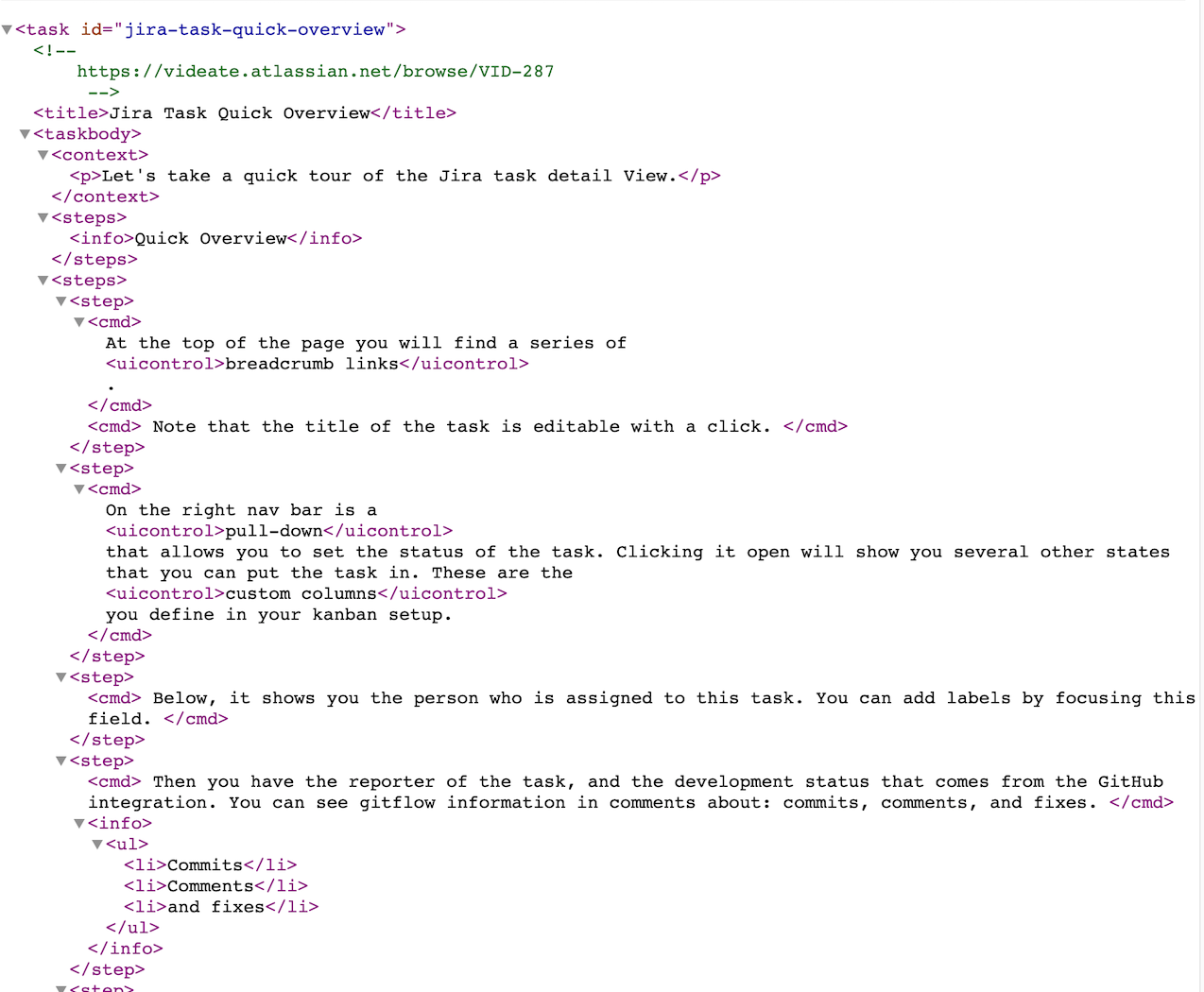
Videate Markdown format
Pros: You can provide semantic meaning in a relatively simple way
Cons: Does not support other output formats
Sample:
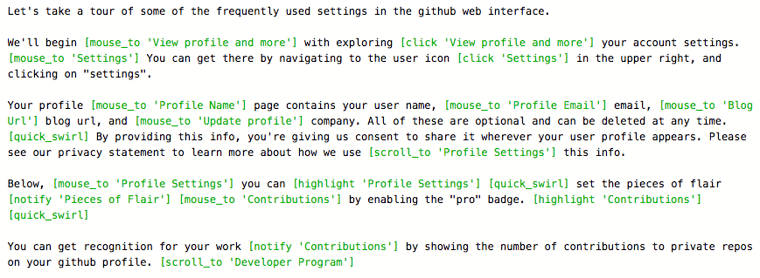
Our goal is to understand the actions you would take if you were recording the video and speaking the script yourself. In addition to transforming your script to a Spiel, we use automation to examine your software’s UI in order to train our engine on what is important. We can then logically infer where you want to go in the application and synchronize movement with the script as we convert it to spoken voice.
We don’t care which format you use, we will build the video for you. And the magic really happens when you update your software and need an updated video. Videate makes videos as easy as writing a document.
.png)
How Customer Success & Education Teams Use Videate